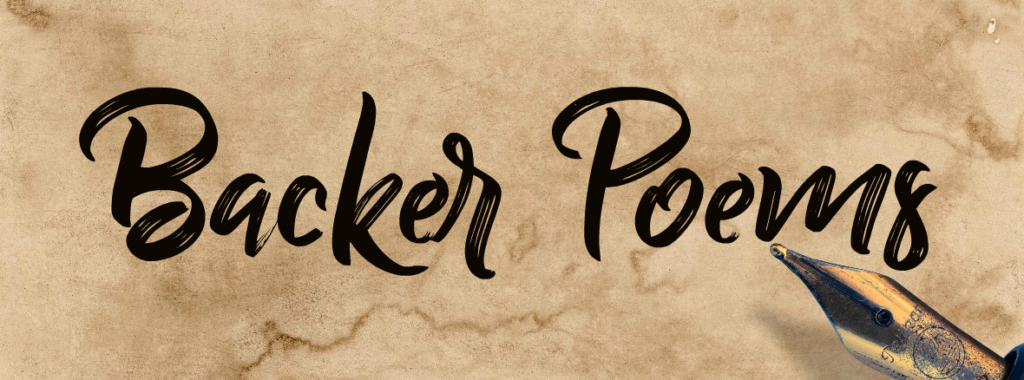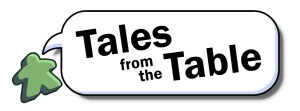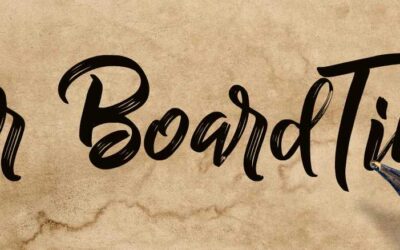What was meant to be a single, simple article about my AI use has turned into a series, mostly because i felt the pull to delve into AI apologetics in the vain hope that no one would yell at me in the comments.
In Part 1, i described the experience from the trenches of using AI as a code assistant, and explained why i think the promise of AI completely replacing programmers is Silicon Valley hokum meant to spike startup valuations.
In this part, i’m going to describe the various creative ways in which i’ve been using AI to improve my life and workflow.
SAVING MONEY
When i returned to my YouTube channel Nights Around a Table from a 2-year hiatus, i knew i had to make a better go of it this time out. This meant laser-focussing on the videos that were likely to perform well, and cutting out the chaff. Fresh off my experience of using AI to rehabilitate my programming skills at the video game job, i knew i needed to make two initial, crucial purchases: an Adobe Creative Suite subscription (the Suite has all the software i need to do the YouTube job) for about 800 bucks for the year, and a $20/mo ChatGPT Pro subscription.
i recalled vaguely that i had been able to talk Adobe into providing me a 40-50% discount on their software, and of course i wanted to try for that discount again. So i consulted with ChatGPT to figure out how to do that. i fed Adobe’s text chat agent’s messages into ChatGPT, and had the robot respond on my behalf. By the end of the conversation, i’d gained the deep discount i was after, and it was exactly enough money to pay for ChatGPT Pro for the year.
TITLE
When i asked ChatGPT what i needed to do to get to 100k subscribers on YouTube, it had some interesting ideas. It told me i needed to lean in hard to Shorts, YouTube’s truncated vertical format for smartphone-using audiences that they developed to rival TikTok. ChatGPT said i needed to lean so hard into shorts, in fact, that i should be releasing two of them a day.
Your content goes here. Edit or remove this text inline or in the module Content settings. You can also style every aspect of this content in the module Design settings and even apply custom CSS to this text in the module Advanced settngs.
i’ve never worked a “proper” social media job with a content calendar and a release plan.