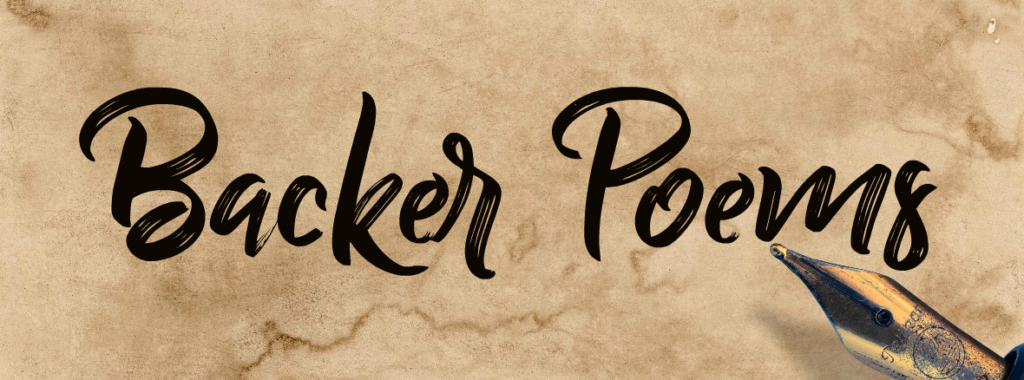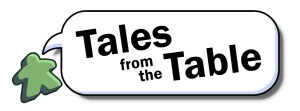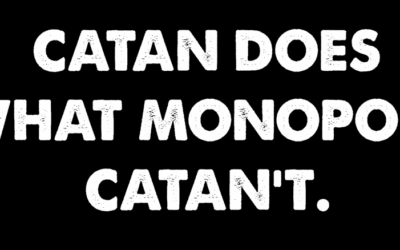If you are possessed of the 1) disposable income 2) free time and 3) dedicated friend group required to play a multi-session campaign game the details a series of outer space dogfights, i am well jells. Stars of Akarios has two modes: the aforementioned space spats where you’re usually trying to out-manoeuvre your opponents to shoot them out of the sky, and a ground exploration mode where you explore a planet or asteroid on foot, and roll dice to pass various stats checks to advance the story.
Addenda
21:00 Open Owl Studios wanted to clarify that if you’re attacking multiple enemies, and you draw a “Miss” modifier card, it only negates the modifier stack you’ve built against one of those enemies. It doesn’t make you miss your attack(s) against other enemies.
35:40 i mention that you can mitigate all damage done to the Sparrow by damaging one of your upgrades. In fact, it’s your ship ability card you have to flip to swallow damage to the Sparrow. Thanks to YouTube viewer @spiritedthief for spotting the error.
Stress kills. But thankfully, so does spaceship gunfire. Hi! It’s Ryan from Nights Around a Table. Here’s how to play Stars of Akarios version 1.5.
You and your friends play fledgling pilots at the prestigious Akarios Institute, when the space school suddenly comes under attack! This is a story-driven cooperative campaign game that has you blasting your way through outer space dog fights and exploring dangerous alien worlds, as you upgrade your ship and your pilot with new engines, weapons, skills, and special abilities. You’ll hire co-pilots, unlock new ships and characters, navigate multiple tech trees, and make important story choices, all while trying to keep your stress and trauma levels to a minimum.
The anchor point of the game is the Akarios Institute’s main ship, the Sparrow. It has its own board that acts as a round tracker, along with two other tracks that we’ll figure out as we go. Each player gets their own ship, which you’ll manage on your player board, and a character figure that you’ll use for exploring on foot whenever you disembark. You also get a little scorepad to write on where you’ll keep track of the money and tech tree upgrades you earn. There’s a separate sheet that lets you keep track of your whole squad’s progress through the campaign.
As we go, the Rules Gremlin is going to point out things you’ll want to pay particular attention to as you learn the game.
SQUADDING UP
So to kick it off, grab a player board and 4 action dice.
You’ve got four pilots to choose from: Starla, Violet Ray, Enver, and G’Airden. Anyone can play any character, so you’ll have to fight for whoever you think looks the coolest, which… i mean, come ON. Grab your chosen pilot’s progression pad, tiny token, pilot tile, and Level I ability card – the rest of those cards stay in the box for now. Each character has a unique set of stats and skill trees which you can evaluate while choosing, if you don’t want to decide on your character by cosmetics alone.
Likewise, you all get to pick a ship, between the Argonaut, the Merkava, the Knossis, and the Invictus. Each ship has its own unique stats, classes, and starting weapon and engine upgrade cards that can help you decide between them. The Command class means it’s a tactical ship. Heavy class ships are slow but mighty, especially at short range. Assault class ships have the best firepower. Research ships have the best tech, and are sort of like a mage or wizard class in a medieval role-playing game. Scout class ships are fast, stealthy, and can travel long-range to perform reconnaissance, so i guess they’re kind of like a thief or a rogue. i think the Merkava looks pretty boss, so i’m gonna grab that one.
Grab your chosen ship’s tile, starting weapon, and engine cards, and put your tiny token in the ship stand to mark it as yours. These level 1, 2, and 3 ship ability cards stay in the game box because you haven’t earned them yet, and it’s the same with these higher level pilot ability cards, but you do start with your level 1 pilot ability.
So you’ve got your character mini with its tile, your ship mini with its tile, your four dice, a green, blue, and purple cube all starting on space 0 of your hull, shield, and stress tracks, and your very important modifier deck. Give your squad a name on the squad sheet, and you can fill in that same squad name on your player pad, and give your ship a name while you’re at it. You can even give yourself a cool call sign nickname if you’re having trouble pronouncing… whatever this is.
That’s it! You’re ready to go. Flip the Scenario Book to scenario #001 and start reading.
SPACE COMBAT PREP
There are three main sections to the game: space combat, where you zip around shooting stuff, space exploration, which is like your overworld map that lets you move between scenarios, and world exploration, where you put boots on the ground and investigate an unfolding tile map using your character miniature. Space combat is the meat of the game, so we’ll start there.
I have to speak generally here, because the big thick scenario book tells you how to set up a bunch of different space combat missions, and each situation has its own special rules and requirements. But we’ll use the first scenario to get our feet wet.
Start by flipping your ship tile face-up on your player board. These stats tell you where to start your hull and shield cubes. Don’t mess with your stress quite yet.
Your player board has slots for different upgrades – two slots each for weapons, engines, and tech upgrades. You’ll be winning or buying different upgrades as you play the game. Right before a scenario starts, you can trade these upgrades among your fellow players to outfit your ship — but as your squad’s collection of goodies grows, you can only assign as many upgrades as you have empty slots. And later in the game, certain upgrades will be limited to certain ship classes. If the upgrade is only for class-R ships, and your ship isn’t that class, you can’t equip the upgrade. You also have one slot for a pilot ability, and one for a ship ability – you can earn these as you work through your tech trees, which we’ll talk about in a bit. You kick off the game with a weapon upgrade, an engine upgrade, and a pilot ability, so it’s probably a good idea to equip all three.
Some of the upgrades have a supply indicator – this means they have a limited number of uses. Put a black cube on the number matching the indicator on the card so you can track each use.
Next, grab your modifier deck, which starts the game at 20 cards. Each time you attack, you’ll pull a card from this deck that’ll make your shot better, worse, stay the same, or even miss completely! This modifier card can even double your firepower! Your modifier deck will have a number in the corner – either 1, 2, 3, or 4. All players start with identical decks, so the number doesn’t matter — just make sure you have all 20 starter cards with the same number in the corner. Later on, you may have some of these Bolster Boost hexes filled in on your sheet: this is sort of a rubber-band mechanic to make things easier every time you fail a scenario. So at the beginning of a scenario, for each filled-in bolster boost hex on your sheet, you can grab a x2 multiplier from the box and add it to your modifier deck. Shuffle your deck and have it at the ready.
Each Scenario has a map showing you all the stuff that goes on the main board. So in this case, the Sparrow goes here, facing this way — look for the little white edge on the diagram. Three asteroid fields go on the board. A special scenario token goes here – you can check the “special rules” box to figure out what it does. In the first scenario, it represents a satellite that you have to defend from the bad guys.
As for the bad guys, they can be red or yellow. Red is normal, and yellow is elite, which means those bad guys are gonna be tougher to blow up. Grab an enemy ship card for every enemy in the Scenario. The red normal version is on one side, and the yellow elite version is on the other. (rules gremlin) And here’s an early game gotcha: the first ships you fight in that starting scenario are the Ronin Scout, and the Ronin Frigate. The Ronin Scout is reddish, while the Ronin Frigate is yellow. But the colour of those ships’ bodies is completely meaningless, and it’s detached from the way the game uses red and yellow to indicate a ship’s regular or elite status. So here, the map shows a red Ronin Scout ship with a red hexagon, which means the ship is regular. Here, it wants a red Ronin Scout with a yellow hex, which means it’s elite. And up here, it’s a yellow Ronin Frigate with a red hexagon, which means it’s regular. This is how the book depicts an elite Ronin Frigate later on: a yellow ship on a yellow hex.
These numbers you see are player counts – you can ignore any enemy with a number on it that’s higher than the number of human players you have. So in a three player game, you’d place this guy, this guy, this guy, this guy, and this guy, but not this guy. If you’re using the cardboard ship standees, regular enemies go in the black bases, and elite enemies go in yellow bases. Why aren’t the regular bases red? ShUSSSSHH. This number on the standee helps you identify the enemy ship during battle – beyond that, it has no other special meaning. These chevrons tell you which way the ship is facing. If you have the Ships of Akarios expansion with all the cool enemy minis, put a random, unique red or yellow id number into the base to help you keep track.
Make sure you have one card for each enemy you’ve prepared that matches the id number – so if this is a ronin scout with id number 1, you need the ronin scout card with a 1 on it. Slot each of those enemy cards into an enemy board, and use green and blue cubes to mark that enemy’s starting shield and hull values.
Next, place the enemies on the board. As with the Sparrow, the little white indicator tells you which direction the ships should face.
The player ships can start in any of these indicated starting spaces, facing any direction they choose. Your ship’s facing direction is really important in this game, so try to set yourself up so you can head towards, or shoot at, one of the bad guys.
Grab the Sparrow board and use a black cube to mark round 1. The Sparrow doesn’t participate in this Scenario, but sometimes it does; in those cases, you’ll need to track its hull value with a green cube.
Grab the trauma deck, the enemy modifier deck marked “E,” and the enemy combat deck for each type of enemy in the scenario — in this case it’s the Ronin Scout deck and the Ronin Frigate deck. Shuffle each of those decks. There are a bunch of extra modifier cards in the game box that don’t have anything in the upper right corner — these can all stay in the box for now.
Finally, read the story and mission details to everyone at the table. Now you’re ready to pew comma pew.
SPACE COMBAT
You’re trying to complete the scenario objective written in red. In this case, you have to blow up all the baddies before they completely wreck this satellite. You can track the satellite’s hull value using a spare enemy board – it gets 12 hull points per player. If you win the scenario, you do the success stuff. If you fail, you do the failure stuff — and the game will give everybody one of those Bolster Boost cards to add to your modifier deck to help you through it on your next try.
A single round of combat happens in three phases: all the player pilots do stuff, then all the enemies do stuff, and then there’s some end-of-round cleanup.
And in that first pilot actions phase, there are three steps: All of the human players roll all of the action dice they have. Then they assign those dice to different available actions, usually to move, rotate, and attack, and sometimes to heal up and do other special actions. Once everyone’s finished with that step, you update any relevant combat effects to close out the phase.
Remember, this is a cooperative game, so you’re working together as a team. That means that when you’re assigning your rolled dice to take different action, anyone can take an action at any time, and there’s no explicit player order… but if two or more of you are trying to do the same thing, like attacking the same enemy, you gotta go one at a time or the rules might get messed up.
You can imagine you’re all talking together on comms, and you can use those cool call signs you established earlier: MR DINGLES! BOGIE ON YOUR SIX! The game discourages you from telling each other exactly which moves you’re gonna perform, but you can give your fellow players the gist. So it’s better if you say “i’m gonna go after that guy with some heavy firepower” instead of “i’m gonna turn this many degrees and move to this specific hex and use this attack with a base damage of this.”
Let’s zoom in on those action dice. They have these symbols on them: two moves, two shoots, a move and a shoot, which the game calls a “wild” symbol, and a stress icon, which sounds bad, and it is. Sort of.
If you get a really crummy roll, you can ratchet up the stress level on your player board by 1 notch to re-roll any of your dice. You can only do this once per round, at the beginning of the pilot action phase, when you initially roll your dice. Any time you get a really, REALLY crummy roll, with 3 or more stress icons, you can re-roll the whole lot with no penalty. Bad stuff happens when you , which we’ll see shortly.
Everyone has the same batch of basic actions down here on their player board, and the different abilities and upgrades you’ve installed give you additional actions you can perform. To perform an action, take an unused die from your rolled dice pool with a face matching the symbol on the action slot, plunk it down, and immediately do the thing. So to perform this basic move action, you’d assign a Move die to this slot, and do… whatever this is. Since the action has two slots, you could assign another die and do it again. You can place either a move OR a shoot die here to do this thing.
If the slots are joined together, you need to assign multiple dice together to do the thing. If the slots have a plus between them, you have to assign at least one die here in the leftmost slot, but you can assign more dice to get a better effect, up to the number of empty slots on the action. If you only decide to place one die here, you can’t swoop in later and fill up the other, better slot as a separate action — that whole action is now burned for this round.
You can assign any die to a wild slot that takes either symbol, and conversely, you can assign a wild die with both symbols on it to any slot that requires one symbol or the other.
The head-explodey pink stress symbol, which i want them to engrave on my tombstone, is also wild: you can assign a stress die to any action slot, but if you do, your stress level goes up. What’s more, certain abilities have that pink stress icon in their corner; if they do, and you assign at least one stress die to them, you get to do that extra thing either before or after taking the action on the card.
As we saw, some of your abilities may have a black supply cube on them. When you assign a die to one of these, knock the cube down. If this is the last supply left, pull the cube off your board – you won’t be able to use that action again in this scenario, unless you find a way to replenish its supply.
MOVING
You’ve got two basic move actions you can perform on your player board, and different upgrades and abilities might give you even more move options. Assign a move, a wild, or stress die to this slot to move through the hex in front of your ship, and then pivot it to the left or right. Sometimes it helps to turn your player board, or a particular action card, to line it up with your ship on the main board so that you can better visualize its movement.
Down here, you can assign a move, wild, or stress die to move your ship forward exactly three hexes. You’re allowed to move through a hex that has another ship, and so can the bad guys, but you can’t end your movement on a space with another ship. You also can’t move past the edge of the game board.
So what if 3 spaces is farther than you want to move, and you’d like to stop short? Or what if you have to stop short, because 3 spaces lands you in a hex with another ship, or sends you off the edge of the board? Well, you can interrupt your movement at any point, but you gotta take a stress hit to do so. (rules gremlin) If you take on stress to interrupt your movement for whatever reason, you need to turn your ship the way it would face if it had reached the next tile in the move sequence. So if this is the move action, and you suffer a stress penalty to interrupt it here, you have to make your ship face this way or this way — it can’t face forward once it’s interrupted, because it has to adopt the rotation of the next space in the sequence.
If you place a shoot, a move, a wild, or a stress die here, you can rotate your ship. In a single action, you can rotate in either direction one turn or two turns, (rules gremlin) but you can’t spin your ship all the way backwards.
Different types of space terrain also affect your movement. If you move into an asteroid field, you take 1 point of hull damage for every asteroid hex you move into. So OW! Take a damage. OW! Take a damage. OW! Take a damage. PHEW! Don’t take any damage, because moving OUT of an asteroid field is ok.
Moving into a nebula hex does the same thing, except with shields. So take shield damage, take shield damage, take shield damage, don’t take any shield damage. If you enter a nebula hex and your shields are already at 0, you get stunned. We’ll go over these ship status effects a little later.
Planets and moons completely block your movement. But the big pre-printed images on the board don’t count, because they’re just background scenery — it’s the planets and moons on cardboard tiles that you place on the map that block your movement.
If you enter a wormhole, you blip over to any other wormhole on the board. And you get to point your ship in any direction you want when you get there. If there’s already a ship sitting on the wormhole you’re heading to, just place your ship in any spot adjacent to the wormhole.
ATTACKING
Wrecking enemy ships is the name of the game. Here’s how to shoot.
You have to choose who you’re gonna shoot, make sure you can see ‘em, draw one or more modifier cards to figure out how much damage you’ll do, deal that damage along with any other relevant combat effects, and then use any bonus abilities you have available to you.
In order to shoot a ship, you have to see the ship. To track line of sight, you envision a line coming from the center of your ship’s forward-facing edge, to any part of the target hex – so here, here, here, here… If there’s a ship in the way, don’t worry – you can see through other ships. Don’t worry – there’s no friendly fire in the game, so you can’t hurt fellow players. You can also see past wormholes. You can’t see through planets or moons. You can fire into an asteroid field or nebula… but you can’t shoot through one. If your ship is in an asteroid field or nebula, you can see through adjacent hexes, as long as they’re not asteroids or nebulae. So this guy’s within your line of sight, but this guy isn’t.
If there’s an objective on the board, you can move through it, and track line of sight through it as though it were invisible… unless it has a hull value, in which case it blocks both movement and line of sight. So since the satellite in the first scenario has a hull value, it’s a line of sight and movement blocker.
Once you figure out if you can see the ship, next you have to determine if you can hit the ship. Many of your attack abilities will show a firing arc diagram. So this basic attack action lets you shoot any enemy ship within this cluster of hexes measured from your nose cone, as long as the ship you’re targeting is in your line of sight. So you can see both of these enemies, but you can only hit this one. The number in the triangle is how much base damage your attack will do. The number in the little target circle is how many enemies you’re allowed to shoot at with this attack — in this case, it’s only one. If you had an attack that let you target two or more enemies, you couldn’t say “Haha! i’m gonna attack this guy twice” – you have to target two different enemies with your attack. If you committed two dice to this action at the same time, the base damage for this attack would increase from 1 to 2.
Some attack abilities don’t have a firing arc diagram – they just have a range number written into a little 4-cornered box. If you use this ranged attack, it lets you target this many enemies within this many hexes, doing this much base damage. These ranged attacks radiate out from your ship in all directions for that number of hexes — range 1, range 2, range 3, and so on.
MODIFIER CARDS
Once you’ve figured out who you’re shooting and whether you can see them and whether you can hit them and how much base damage you’ll do, you draw a card from your modifier deck for each enemy you’re attacking. Attacking two enemies? Draw two cards. Attacking just one enemy? Draw one card. Sometimes the card you draw tweaks your attack’s base damage amount up. Sometimes, it tweaks the damage down, even to zero – but damage can never go under zero. You’ll never shoot at an enemy ship for, like, -1 damage and end up healing it! In a multi-target attack, each modifier card you draw affects an individual enemy — you don’t add the values up and deal that damage to both targets.
As you upgrade your abilities, you can gain special modifier cards with this “rolling modifier” symbol on them — any time you draw one of these, it lets you keep drawing additional modifier cards until you draw one without the rolling modifier symbol. Then you get to add up all the modifier values on the cards you drew to determine a damage value.
Everyone starts the game with a x2 bolster card somewhere in their deck, and you can gain more of them if you keep flunking out of the scenario. There’s no BEDMAS or PEDMAS rules in play here – just add everything up first — base damage plus modifiers — and multiply that total by 2.
As you explore the game, you can gain cards into your modifier deck that have special combat effects. A x2 bolster card doesn’t multiply those effects. And sometimes, when things are going very badly, you’ll just whiff it and miss your shot entirely. If that happens, your entire attack is null and void, including any number you drew on any other modifier card, and any combat effects that would have been applied. And if you draw a miss card and it has this stress icon in the corner — you’ll have incurred that penalty card for majorly wigging out by taking on too much stress at another point in the scenario, which we’ll talk about shortly — then your attack completely misses, which is a bummer, but you also get to weed that card out of your modifier deck and throw it back in the box.
As we saw earlier, if you assign a stress die to certain actions, they let you do something extra before or after you take the action; if you draw a miss card from your modifier deck, you still get to do the extra stress thing. And some actions have bonus effects printed in green on the left side of the card — drawing a miss doesn’t negate that bonus either. So to clarify, if you miss your shot, no base damage, no modified damage, no combat effects, but yes to the extra stress ability if you used at least one stress symbol to activate this action, and yes to any bonus stuff in green on the left side of the card.
When your attack action is finished, put any modifier cards you drew into a discard pile. If you drew a modifier card with this shuffle symbol on it, shuffle all of your modifier cards together to create a fresh draw deck.
Whenever you do damage to an enemy, you reduce its shields first, and then its hull. So if the enemy was in this state and you dealt 3 damage, you’d knock two off the shields, and now that the shields are reduced to zero, knock one off the hull. If the hull reaches zero, the ship is destroyed — remove its mini or standee from the board, and throw its enemy card back in the box.
ADVANTAGE AND DISADVANTAGE
During a fight, any ship can become Advantaged or Disadvantaged.
If a ship is facing this way, look at the three butt-end edges of its hex. If it gets attacked by a ship from behind any of those hexes, the attacking ship is said to be Advantaged — that ship gets to draw two modifier cards instead of only one, and you pick the strongest modifier.
Certain combat effects can cause a ship to become target-locked. If you’re target-locked, it doesn’t matter where your attacker is — that attacker is Advantaged against you, and gets to draw two modifier cards, picking the best one.
(rules gremlin) If a ship uses an attack that doesn’t have a firing arc diagram, and it just has a range, that ship doesn’t gain Advantage from sneaking up behind someone… but it does gain Advantage if the victim is target-locked, and gets to draw an extra modifier card and keep the best result.
If a ship has the radar jam effect, it becomes Disadvantaged. When a Disadvantaged ship attacks, it draws two modifier cards and applies the worst of the two.
In some situations, a ship can be both Advantaged and Disadvantaged at the same time. In that case, just draw one modifier card as usual and ignore the whole Advantage/Disadvantage thing.
COMBAT EFFECTS
We’ve just seen two Combat Effects in action: target lock, and radar jam. The other effects that you track with a red cube are stealth, stun, slow, and hull breach. Certain actions and abilities apply these effects, and they take effect even if the total attack damage is only zero. If you draw a Miss, though, combat effects are cancelled. And as we saw, a bonus combat effect printed on the left side of an action still takes effect, even if you draw a Miss.
A stealthy ship becomes completely invisible to attackers — except if it’s the victim of an attack with infinite targets. When a stealthy ship takes damage, it remains stealthy. Once a ship becomes stealthy, its next attack is Advantaged regardless of how it’s positioned in relation to its target — in front, behind, doesn’t matter – so the stealthy ship gets to draw 2 modifier cards and choose the best one. After it finishes its attack, a stealthy ship decloaks and becomes unstealthy again — just pop off the red cube. If a stealthy ship doesn’t attack, it stays stealthy until the end of its next actions phase. So a stealthy player ship stays stealthy until the end of the next pilot action phase, and a stealthy enemy ship stays stealthy until the end of the next enemy actions phase.
If an attack action successfully does hull damage and it has the stun effect, the target ship becomes stunned. It can’t attack or use weapon upgrades in its next action phase, but it’s still allowed to move and spin and do non-attack things. The cube comes off when that ship’s actions phase ends.
Slow is the flip side of that: when a ship is slow, it can’t move or use engine upgrades, but it can attack. It’s still allowed to rotate, because rotation isn’t considered movement.
If a ship suffers hull damage during an attack that applies the hull breach effect, then that ship suffers 1 additional point of hull damage at the beginning of their action phase, in perpetuity, for the rest of the scenario. So hull breach is like the equivalent of poison in a fantasy game. If a ship’s hull gets repaired, even just one tick, that’s enough to remove the hull breach effect.
How does a ship get repaired? Well, every player has this basic repair action on their board. Assign any three dice — yikes, that’s expensive — to repair 2 of your own hull damage or 2 of your own shields. Or you can mix it up and do 1 and 1. You can never repair beyond your ship’s hull or shield maximum, as outlined by your ship tile and your ship Upgrade tree. Then, gain 2 resupplies on abilities that use black supply cubes. You have to resupply two different actions — you can’t resupply one thing twice. During a basic repair action, you also get to knock down your stress level by two points. If you assign any stress dice to this basic repair action, you don’t gain any stress for doing so. So maybe if your roll has a few stress icons in it, the repair action is a good alternative to shooting or moving.
STRESS
We’ve seen a few ways you can incur stress in the game: by assigning stress symbols to actions, by interrupting your movement, or by re-rolling your dice. These highlighted spots on the stress meter are the ones you need to watch out for. The moment you hit stress level 3 or stress level 5, you have to shuffle your whole modifier deck together with a new “stress Miss” card that you add from the game box — remember that these are one-time misses that leave your deck after they’re applied, and you also get to get rid of them at the end of the scenario.
At stress level 7 or 10, your pilot gets triggered. You have to look at your little trauma count on your player progression sheet, and draw that many trauma cards plus one — so it’s always at least one trauma card. If you’re out of cards because the squad just can’t get enough trauma, shuffle the discards before you draw.
Trauma cards range from bad to very bad, depending on what’s happening in the scenario, and you don’t want them. Some take effect immediately, and some have long-lasting effects — it all depends on the card. The good news is that if you max out on stress at level 10, you get to drop your stress marker down to zero once your traumatic freak-out is over. If you reduce your stress level, by using a basic repair action for instance, and the cube passes the 5 or 3 spots, you can weed one of those “stress miss” cards out of your modifier deck, and then reshuffle the whole deck together, including your discards.
Note that you have to respond to these highlighted areas the moment you move the stress cube into them, so you could end up dealing with trauma or stress miss cards in the middle of an interrupted move action, for example.
SPECIAL ACTIONS, BONUS ABILITIES, AND MORE COMBAT EFFECTS
There are a few Combat Effects that you don’t track with red cubes, including Hack, which gives you 1 stress and adds a “stress Miss” card to your modifier deck if you’re on the receiving end of it. There’s also Pierce, which bypasses shields and directly damages a ship’s hull, Pull, which has a tractor beam effect that pulls a ship closer, Push, which is a knockback effect that puts extra distance between ships, and Cancel Effects, which lets you get rid of any combat effect except Hull Breach. Certain enemies are completely immune to certain combat effects, so make sure you check the bottom of the enemy ship’s card to see if a certain combat effect even applies.
That Basic repair action we looked at earlier is what the game calls a “Special Action,” because it’s neither a Move nor an Attack action. Special actions follow the same sequence as other types of actions: pick a target that’s within range, and in your line of sight – could be an enemy ship, a player ship, or even your own ship (and if the special action has no range icon, you have to target your own ship). Then, do the thing, then apply combat effects if applicable, and then finally, use any bonus abilities printed on the left side of the card.
Right — about those. If your action has a green bonus ability like this one, you can optionally do that thing after the action is completed, and if it was an attack, you apply the bonus after all combat effects have been applied. As we saw before, these bonuses still happen even if your attack misses.
You don’t have to assign all of your action dice during the pilot actions phase, especially if they have stress icons that you don’t want to incur. Once everyone has taken all the actions with the dice that they want or care to, they pass. A passed player can’t re-enter the fray – passed is passed. Dice are use-it-or-lose-it: if you pass and you still have unused dice, the symbols don’t carry over to the next pilot actions phase – you’ll completely re-roll all your dice again at the beginning of that phase. So give careful consideration to what you leave on the table.
At the end of the Pilot Actions phase, get rid of any combat effect trackers from player ships if those effects have expired. Then, you begin the Enemy Actions phase.
ENEMY ACTIONS
Now, it’s the enemies’ turn. Start by flipping over the top enemy combat card from the deck of each enemy ship type in the Scenario. That’s how that unit type is about to behave — or misbehave, as it were. If a deck is depleted, shuffle the discards to form a fresh deck.
Each enemy combat deck has an order number on the bottom. You start with all the ships with the lowest number. So if you’re fighting Ronin Scouts and Ronin Frigates, all the Ronin Scouts act first because they’re at a 2, followed by all the Ronin Frigates because they’re at 6. If you have any yellow-based elite units in the mix, those ships act first, before their regular counterparts — so an elite Ronin Scout gets to go before a regular Ronin Scout, regardless of the number on the ship. Otherwise, if you’ve got multiple ships on the board with the same class and the same type, you tackle them in order by their id, from lowest to highest.
Each enemy action card has a little “Command line” running across the bottom. You start with the leftmost action, and then Determine a target, Do the Action, Advance to the Next action along the command line, and then loop through those three steps until you pop off the end of the line. Once that’s done, you repeat that whole process for the next enemy ship, until all the enemy ships have taken a turn.
To determine an enemy ship’s target, an enemy picks the nearest player ship, or objective, like that satellite they’re trying to blow up in the first scenario. Just count the hexes “as the crow flies” between the enemy and the things it wants to shoot — terrain doesn’t block this measurement, not even moons or planets. Other ships don’t block this measurement either. If the enemy comes up with multiple targets, it wants the one with the highest hull value. If there’s a tie for highest hull, the enemy picks the target with the highest shield. And if there’s still a tie, the players get to pick who the enemy targets.
With a target established, you do the thing on the command line. So if it’s a rotate, the enemy rotates towards its target, up to two turns, facing the target if possible. Just like player ships, the enemy can’t spin around backwards during a rotate. If there are multiple valid rotations, players get to decide which one the enemy uses. If, based on the attack part of the card, the enemy won’t be able to hit its target no matter which way it rotates, you have to turn the enemy so that when it moves — based on the “move” part of the card — it’ll end up as close to its target as possible. If the enemy is already lined up and facing its target, you skip the rotate action entirely.
If the command line action is a move, you use the card’s diagram to move the ship. Just like player ships, an enemy can travel through other ships, but it can’t end its movement in a space with another ship, and an enemy can’t fly off the map. If an enemy’s movement has to be interrupted to avoid breaking these rules, then just like with a player ship, you interrupt the movement, and face the ship whichever way it would be pointing if in the next step along its movement path. Enemy ships don’t suffer stress for interrupting their movement, but if it makes you happy, you can imagine their pilots freaking out a little.
The good news is that enemies are a little bit dumb, and will fly into an asteroid field even if it’ll make them lose their last hull point and blow up. And since they always target the nearest ships, and the ships with the highest hull value, you can creatively manouevre to draw their fire away from things you don’t want them to shoot, even luring them into asteroid fields or snugging up to them on the other side of a moon, where they’ll want to attack you because they can sense you, but where they can’t establish line of sight.
When an enemy Attacks, you use the attack arc or range written on the card. You draw a modifier card with the E on it, and add that damage to this damage to this attack value on the ship card. (rules gremlin) Don’t forget to add that attack value from the ship card! That entire amount is how much damage the enemy ship is about to do — first to your shields, then to your hull when your shields are depleted. If an enemy reduces your hull to zero, you’re knocked unconscious like a Pokémon. Your ship gets flicked off the map, and you have to mark a trauma point on your progression pad. You have to sit out the rest of the scenario, and maybe catch up on your knitting. But you still get to share in the rewards once the scenario wraps up.
If you don’t want to explode, you can soak up all of the damage in an attack by sacrificing one of your engine or weapon upgrades. Just flip the card over to negate the attack — not for just a single point of damage, but to negate all damage in the attack. This makes your stress go up by 1 point, and that weapon or engine upgrade is out of commission for the rest of the scenario. You can only absorb damage this way using a weapon or engine upgrade — you can’t do it with your pilot, tech, or ship abilities.
In certain scenarios, the Sparrow gets to participate. It’s immune to all combat effects, and if it moves to a spot that already has a ship in it, it pushes that ship to an adjacent hex as chosen by the players. Once per pilot per scenario, you can damage one of your own weapon or engine upgrades to protect the Sparrow from taking any damage from an enemy attack.
Once you’ve executed all the command lines on all of the enemy cards, the enemy action phase is over. Remove any combat effects cubes from the enemy ships if those effects have expired.
END OF ROUND
The last of the three phases is the End of Round phase, where you check the scenario for any unique rules that may trigger. Then you gather up all of your action dice, used or unused, advance the Sparrow’s round marker 1 space — if it goes past 10, you can put an extra cube in slot 1 to keep track — and then go again, starting with the pilot action phase. Keep looping through these three phases until you succeed or fail the scenario.
Whether you win or lose, at the end of a Scenario, you always reset everyone’s stress tracker down to zero. If any of your weapon or engine upgrades were damaged, refresh them. Weed out any of the “stress Miss” and bolster boost cards from your modifier deck. Your original, native 2x bolster card stays in there.
Did you beat the scenario? Let’s tell ‘em what they’ve won!
Space credits! Each circle with a downward chevron in it represents fabulous space credits that you can use in marketplaces to purchase upgrades for your ship, or for the Sparrow. You could also earn…
Achievements! Mark the named achievement on your squad’s progression pad. Achievements unlock certain paths, locations, and options in the game’s story. If you see this symbol during a scenario and your squad doesn’t have the corresponding achievement, that option is a no-go! But th at’s okay, because you may already be enjoying your…
Pilot skill points! When you earn this reward, choose one of the skill trees on your pilot progression pad and fill in half of one of the hexagons to be on your way to earning even more fabulous prizes. But none of these prizes is more fabulous than…
A brand new shiiiip… upgrade! Certain scenarios let you use your credits to purchase weapon, engine, and tech upgrade cards that go into your personal collection. You can trade them with other playlers before a Scenario starts, or slot them directly into your board to boost your battle abilities. Something something something Puerto Vallarta Mexico.
Let’s loop back to those pilot skill trees, because there’s a lot going on there. Each point lets you fill in half a hexagon, and If you complete both halves of a hexagon, you add this many of this type of Modifvier cards into your deck. A negative number has you removing this many unfavourable cards of this type — so it’s a chance to weed the negative modifier cards. You have to fill in these half-hexes in order from bottom to top, and you can’t fill in half a hex unless the hex below it is fully filled in. If you reach a fork in the tree, you have to go one way or the other, permanently locking off the other option. It’s okay to bounce around from tree to tree — you’re not locked in to any one tree just because you have something marked there. These prizes increase your pilot’s skills for world exploration, these ones unlock your next-level pilot ability, and these ones let you mark a hex along the ship improvement track from left to right, which can net you better shields, a stronger hull, or one of three special ship abilities. The whole squad earns pilot skill points together, and whenever they do, you mark this global skill point tracker on the squad sheet. But just mark the number of skill points everyone gets: if everyone gets 1 skill point and you have four players, mark a single half-hexagon on the squad sheet, not 4 half-hexagons. Remember that even players who get knocked out before a scenario ends still earn that Scenario’s rewards. This ensures that all players earn skill points at the same rate.
So what happens if you fail a Scenario? Follow whatever it says in the Failure box, mark a bolster boost hex on the squad pad, let everyone shuffle a x2 bolster boost multiplier card into their modifier deck, and try that scenario again from the beginning! Each time you fail, everyone gets another bolster boost card. When you finally succeed the scenario, erase all of the bolster boosts on your sheet, and get rid of those helper cards from everyone’s hands as usual, keeping your original boost card that you began the game with.
SPACE EXPLORATION
The first few scenarios in the game take you through a couple of linear space combats, but by the time you reach Scenario 5, the game opens up a little, and you get a bit more freedom to move around.
The Galaxy Atlas is that overworld map i mentioned earlier that lets you explore the story and complete various quests. It starts in the Draconian System on location 001. When it’s time to explore space, grab the event deck and pull out all the cards with “Draconian System” on the bottom of them, and keep it handy. If you use the squad sheet to write down where the Sparrow is when you pack up the game, you’ll be able to continue from wherever you left off.
As you play through the story, certain scenarios will have you scouting new locations by adding stickers to the Galaxy Atlas, representing places you can visit and scenarios you can attempt. This is the sticker number, this is the system ID, and these are the coordinates where the sticker should go. The 1, 2, and 3 at the bottom of each location lets you check it off once you’ve completed it, maybe across multiple runthroughs of the campaign. If you don’t want to draw on your stickers, mark your progress on your squad sheet instead.
As a group, you decide where the Sparrow should go next. The black sticker locations are part of the main storyline. Blue ones are optional sidequests. These ones are markets where you can spend your credits buying ship upgrades, sell the upgrades you no longer have use for, and heal past traumas. Jump points let you travel between systems. Don’t worry about marking off Marketplaces as complete… because you can revisit those as often as you like. We’ll learn more about shopping at marketplaces later on.
You choose where you’re headed, move the Sparrow’s supply cube down 1, and then roll the white die and enact the matching result along the bottom of the atlas. If you have to draw an event card, pull one at random from this system’s deck. Then, make the choice the card presents together, and if you can’t decide, have everyone roll their dice, and whoever comes up with the most stress gets to pick. If you’re all out of event cards for this system, keep rolling the white die until you get a result that doesn’t have you drawing an event card.
Finally, move the Sparrow to wherever you were trying to go. Crack open the scenario book to the scenario matching the number on the sticker, and get playing.
WORLD EXPORATION
Some scenarios have you disembarking from your ship to poke around somewhere on foot.
To get ready for a world exploration, flip your ship tile face-down and your pilot tile face-up. Your hull value is now your health value, as marked on your pilot tile.Your shield cube now tracks your energy, which depends on the number of players you have: 6 energy in a 4 player game, 7 for 3 players, 8 for 2 players, and 10 energy if you’re flying solo. Your stress level starts at zero by default.
The Scenario tells you to put together a certain deck of exploration cards. Flip the “start here” card face-up onto the table, and have everyone place their pilot mini on it.
World exploration has three phases: reduce energy, do stuff, and end the round. As before, everyone has to complete one phase before you can all move on to the next.
In the reduce energy phase, everyone knocks their energy cube down a peg. If your energy is already at zero when this happens, you go up 1 stress instead. But don’t worry about those stress thresholds at 3, 5, 7, and 10 — they don’t fire off during world exploration. If your energy is at zero and your stress is all the way at 10 during this phase, you lose 1 health instead. And if your health falls to zero, you pull a Pokémon and gain 1 trauma. Your character figure gets flicked off the board, and you have to sit out for the rest of the scenario… unless the scenario has no specific failure outcome, in which case your figure gets bounced back to the starting tile, with your health restored to your character’s max.
The next phase is do stuff. As with Space Combat, players can do stuff in any order, even interleaving individual actions between players, until everyone has done all the stuff they want, or are able, to do. You’ll be interacting with these points of interest on the world tiles. And again, if multiple players are trying to do stuff to the same point of interest, you have to go one at a time, or else things might get pooched.
Each point of interest has a type, and the number of a section that you read from the Scenario Book if you successfully interact with it. There are five kinds of points of interest you can interact with: Explore and Move, Investigate, Skill Check, Dock, and Stop.
Most points of interest have a dice requirement at the bottom – these little squares are either gonna be orange, for attack results, green, for move results, or a split box, which maps on to any face. Wild and stress results can match any colour, as usual. So this one means that you need to achieve three move results in order to successfully interact. But how does that work, if you haven’t even rolled your dice yet?
Well, it’s a bit of a gamble.
You have four action dice to work with. You can commit any number of those dice to a point of interest. You have to commit at least one die, but if you want to, you can commit all your dice – even more dice than the point of interest requires. Once you’ve locked in your decision on how many dice to commit, you roll those dice to see which faces come up. And then you find out if you successfully interacted with the point of interest or not. Did you turn up enough results to match the requirements? If not, you can always ratchet up your stress to re-roll any of those committed dice, once per round — and a round comprises the reduce energy, pilot actions, and end of round phases, so you can only stress re-roll once during that whole loop. And just like in space combat, if you choose to assign a stress symbol to a point of interest, your stress goes up.
If you successfully assigned enough dice to the point of interest that meet or exceed its requirements, and that includes wild and stress symbols, you’ve succeeded. Find that number in the Scenario Book and read what it says.
Explore and Move points of interest let you travel to other map cards; if you succeed them, move your mini to the card the arrow points to. If the card isn’t there yet, grab the card from the deck that matches the number on the point of interest, and flip it face up before moving to it. Make sure the numbers are all upright – don’t rotate the card. If anyone moves onto a card for the first time that has a Stop event on it, read the corresponding chunk from the Scenario book to the squad.
An Investigate point of interest lets you be nosy about something. If you succeed one of these and you happen to find some space credits after reading the associated paragraph in the Scenario Book, that money goes to you alone – it isn’t shared with the other players. A Dock point of interest usually lets you leave world exploration mode and return to the Sparrow.
A Skill Check point of interest shows one of these four attribute icons: strength, dexterity, intelligence, and charm. Each pilot has base stats in these attributes, and as we saw earlier, you can even improve these stats by working your way up your pilot’s tech tree. So if there was a Skill Check point of interest where you needed 3 green results to succeed on Intelligence, you’d start by looking at your pilot’s base intelligence. In this case, it’s 2. That covers off two of these requirements. You’d just need one more to succeed. If you committed a single die, you’d have to roll a move symbol, a wild symbol, or a stress symbol to succeed this skill check. That covers four of the faces on an action die. Those are pretty good odds, so you declare that you’re committing a single die to the Skill Check. You roll, and — aw nuts. It’s an attack symbol. Your options now are to take the L and read the “failure” outcome of the skill check, or crank up your stress and re-roll that die, if you haven’t already used a stress re-roll this round. You can’t commit any additional dice to the cause at this point, because your original declaration only included that one die. So you roll that die again, and – thank goodness! It’s a wild, which satisfies the final requirement on the skill check. You get to read the Success section from the book. If you had been unlucky and rolled an attack result again, you wouldn’t be able to spend stress to re-roll that die, because you can only do that once per round – and a “round” encompasses all of the stuff you want to do with your dice this time out. So for the next time you interact with a point of interest during this round, you’re operating without that stress safety net until everyone has passed and the round refreshes.
Some skill checks have a “per player” icon on them, which means that everyone needs to commit dice to the cause together and try to pass the skill check as a group.
When you succeed at a point of interest, mark it with a black cube so you remember it’s been discovered. No one else can try to interact with that point of interest, unless it has one of these “repeat” icons on the bottom. What that means is that if someone fails a point of interest, it’s still available for you or the other players to have another crack at it — non-repeatable Points of Interest are only locked off if you successfully interact with them.
During the End of Round phase, you grab all your dice, used or otherwise, and loop back to the beginning of the sequence. A World Exploration scenario ends when the book says so, or if everyone pulls a Pokémon and passes out, or when everyone who hasn’t passed out safely boards the Sparrow using a Dock point of interest.
MARKET
Visiting a Market location lets you buy and sell ship upgrades. Each Market tells you which numbered cards from the various decks are available for purchase, including upgrades for the Sparrow, which all players can chip in on by pooling their credits. The cost of the upgrade is up here. Keep in mind that you can only equip an upgrade if at least one of the classes on the card matches at least one of your ship’s classes. If you want to sell an upgrade, you get half its credit value rounded down, and the card goes back to the deck.
While at Market, you can also spend money resupplying the Sparrow. Each Market sets its own price for doing this. Pay the required credits to bump the Sparrow’s supply cube up the track as much as you want, or can afford to.
Markets might also give you the ability to reduce your trauma for a certain number of credits. Pay the money, enjoy the therapy, and erase a trauma gear on your player progress sheet. Now you’ll flip over fewer trauma cards if your pilot gets triggered during space combat.
And finally, some markets even let you buy additional ships.
So wait: if you can buy upgrades for the Sparrow, who gets to control that ship? Well, everybody does! At the beginning of a Scenario, you can equip up to two upgrades that you’ve purchased for the Sparrow, but no more than two. Some of those upgrades are single-use. Any or all players can assign dice to a Sparrow’s active upgrade card to fire off its action, and if that action is single-use, you flip the card over to remember you’ve used it. If the Sparrow attacks something, you draw a card from the modifier deck of one of the players who assigned dice to the Sparrow’s action. In some Scenarios, the Sparrow isn’t even on the game board, but you can still equip and use its actions during that Scenario… except if you use an upgrade action that has a range. Since the Sparrow’s not on the board, you can’t measure range, so you can’t use that action.
NEW PILOTS, NEW SHIPS, AND HIRING CO-PILOTS
Throughout the campaign, you’ll come across co-pilots your squad can enlist. Just like ship upgrades, players can trade co-pilots between each other at the beginning of a scenario. Co-pilots take up a small slot on your player board — either of your tech slots, or even a ship or pilot ability slot. Between scenarios, store these co-pilots in the Sparrow tray to reinforce the idea that they can be employed by anyone.
You’ll also encounter entirely new playable pilots throughout the game. Each new pilot is available to the entire squad to switch to. If you want to step into another character’s space-shoes, grab that pilot’s mini, pilot tile, and all the other stuff we saw during setup. That new pilot doesn’t enter the game with zero skills — count up the number of skill points the squad has unlocked on the global skill tracker, and fill in that many hexagons on the other pilot’s pad. You get to choose which hexagons you fill in, following the usual skill tree rules. And yes, you get to collect any prizes you unlock as you go.
There are even additional ships you can acquire. Just like the pilots, these are up for grabs for any player to switch to, but only at the beginning of a space combat scenario. You get to mark hexagons on that new ship’s Ship Upgrade tree according to where you are in the story: if you’re in Act I, you can mark 1 hex and earn the prize. If you switch to that ship somewhere in Act 2, you can mark 2 hexagons and claim the prizes, and if you’re in the third act, you can mark 3 hexagons.
ADJUSTING DIFFICULTY
If you’re finding all of this too easy or too difficult and you want to tweak the balance, the rulebook ends with a page on how to do just that. That page also gives you a recipe for how to play the masochistic Ironman Mode, where your ship’s stats get reset to zero whenever they’re destroyed, in a sort of “permadeath” setting. And finally, if you’re all about the ship combat and world exploration isn’t your speed, the rulebook describes how you can skip past the world exploration sections by reading summarized outcomes in the Scenario Book.
And now, you’re ready to play Stars of Akarios version 1.5!
Nice Game, if the Stars are Aligned
So many elements have to come together for you to enjoy this game fully… i didn’t even mention the table space… but if you can swing it, you’ll surely have a good time. If you want to add Stars of Akarios to your board game collection, check it out using the link below and we’ll receive a small commission.