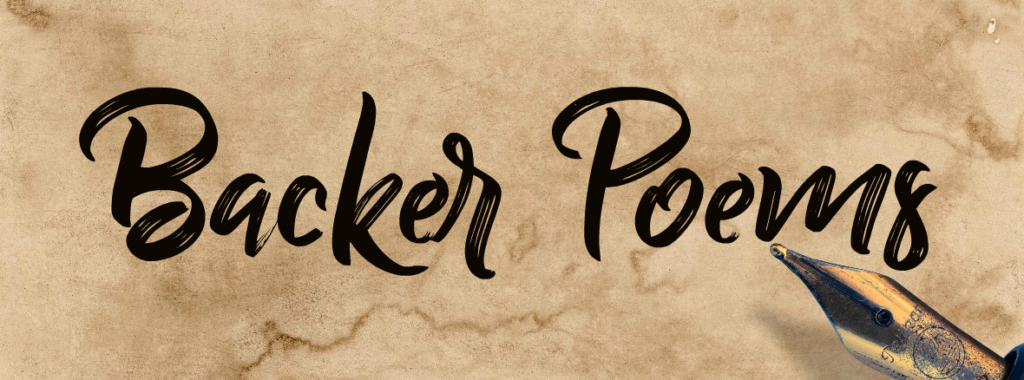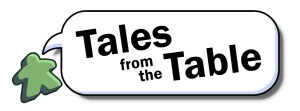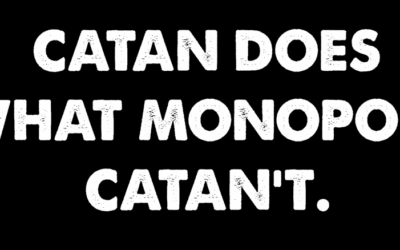The Drones expansion for Stars of Akarios adds a sub-mission between the Prologue and Act I that introduces helper robots. These robots occupy some of the upgrade slots on your player board, in exchange for a variety of abilities to give you advantage in your outer space dogfights.
You know what this game needs? ROBOTS. Hi! It’s Ryan from Nights Around a Table. Here’s how to play Drones of Akarios, which is an expansion for Stars of Akarios. If you haven’t learned how to play the base game, watch that video first!
This expansion to Stars of Akarios includes a mini-campaign called the Automated Asteroid that introduces six new Drones to the game — which are probably called “Drones” instead of “Droids” cuz Disney gonna sue ya. Each Drone takes over a certain section of your player board. The Drones can lay down bombs, fire heat-seeking missiles, cause shrapnel damage, evade attacks, and get up to all kinds of shenanigans. If you’re a fan of the game’s World Explorations, this expansion gives you a whole new asteroid to explore. The expansion also contains two new enemies, two new pilots, new events, new trauma cards, and a deck of Scenario cards to make your missions more challenging.
The Automated Asteroid mini-campaign is marked as Scenario 11 – point 1, 2, 3, and 4, which places it after the Prologue but before Act I in the main story’s timeline. So if you haven’t played Stars of Akarios yet, you can hold off on Drones until you’re just past the prologue. If you’re already well into the base game campaign, you can start the Automated Asteroid story at any point and just treat it like a flashback. It also works as a standalone campaign, so you can just go in fresh with some baby pilots and ships and play through it on its own.
And if you’re thinking “nuts to all that” and you just want to add the Drones to your game, you can do that too! No one’s gonna stop you — not even Disney.
It’s the same deal with the two new pilots: the Automated Asteroid campaign will introduce both of them… Chull Ray is available from the beginning, and Johtee gets introduced a little later. If you don’t care about these characters’ backstories, just like the Drones, you can just fold them into your ongoing main game campaign.
The mini-campaign introduces two new enemies: the Auto-Bomber and the Auto-Fighter. You get enemy cards and enemy action decks for each of them, and you’re supposed to use your Ronin Scout and your UIA Fighter minis or standees to represent them.
Once you finish the Automated Asteroid campaign, shuffle the new trauma cards into your usual trauma deck. Hooray! New terrible things to worry about. These trauma cards all revolve around hampering your ability to use your Drones effectively.
You can also shuffle the new event cards into your event decks. Fittingly, these new events all revolve around the Drones. Watch out for a bonus drone-related tech card and co-pilot somewhere in the box.
MEET THE DRONES
Ok – Let’s run down the six new Drones. You’ve got P1-NG, or “Ping,” Kricket, Biff, Ghost, Detour, and Ram-Bo (no relation). Just like the ships and the pilots, all of the Drones are available to all of the players at the beginning of a scenario. But the Drones block one or more equipment slots on your player board: Ping goes here, Kricket goes here, Biff goes here, Ghost goes here, Detour goes here, and Ram-bo goes here. The back of each Drone tile shows you where the Drone goes. If you decide to equip a Drone for this mission, then you can’t put any upgrades into any of the slots the Drone blocks. And each player can only equip one Drone per Scenario, at a maximum.
Once your Drone is in place, you get an extra die to help control it. That die has these faces: three drone ability symbols, one wild, one blank, and one combo stress and drone ability. You’re allowed to assign this die to your regular actions, just like any other action die. Each drone shows you what you can use its drone symbol as. So if you’ve equipped Kricket, your drone symbols double as attack symbols, so you can — for example — spend them on attack slots. With Ram-Bo equipped, your drone symbols double as move icons. With Biff equipped, drone symbols are wild, so you can assign them anywhere. And so on. You can use the stress/drone combo face as either a stress or a drone ability, but if you decide to use it as a drone ability, you don’t take on any stress.
Each Drone has a basic action. If you roll a drone symbol, you can slot the die there to do that action. The basic action gets more powerful depending on which act of the main story you’re on: in Act I, this Drone’s basic action does this. In Act II, it additionally does this, and if you’re in the third and final Act, the Drone can also do this.
To activate a Drone’s Advanced Action, instead of using an action die, you just reduce that action’s supply. The further into the story you are, the higher the Advanced Action’s starting supply: on this Drone, being in Act I gets you this many, being in Act II gets you this many, and being in Act III gets you this many. You can only activate a Drone’s Advanced Action once per round. Any ability that increases supply, like the basic Heal action, will also let you resupply a Drone’s Advanced action.
DRONE ABILITIES
Let’s take a closer look at each Drone and what it can do!
Ram-Bo’s drone symbols double as move icons.
Its basic action is a ranged attack with a 1-hex radius that targets 1 enemy and does 2 base damage. Just like any other attack, you’d then pull a modifier card from your deck to augment the damage done. Then, you get to push the target ship away 1 hex. In Act II, this attack does an extra base damage point, and in Act III, it will also radar jam your target so that everyone who shoots at it gains Advantage, choosing the best of two modifier cards instead of only one.
Ram-Bo’s Advanced Action is Propellant Ignition, which you can activate after moving. You get 2 of these fire tokens that you lay down in any hex you just moved through — one token per hex. If you moved through more than two hexes, you only have two tokens, so you get to choose which hexes get the tokens. If any ship blunders into one of those boobytrapped hexes, that ship suffers 2 damage. Including friendly ships, so yes, this is an exception to the game’s “friendly fire” rule. Propellant ignition is unfriendly fire. You don’t draw a modifier card to augment that total — it’s just straight-up 2 damage. Then you remove the token from the board. In Act II, you get an extra token to lay down, and in Act III, each token does an additional damage when it goes off.
Kricket’s Drone symbol doubles as an attack.
Its Basic Action is a standard firing arc that looks exactly like your default attack, except it does 3 base damage instead of only 1, and it targets 1 enemy. In Act II, that attack does 1 extra damage, and in Act III, it can target up to 2 enemies. Pull modifier cards from your deck as usual to augment Kricket’s attack.
During the pilot action phase, you can target any ship on the board with this marker. If you activate Kricket’s Advanced Action, you get to launch a guided missile from any open hex adjacent to your ship. At the end of the round, during phase 3 — that’s after the Pilot Action phase and the Enemy Action phase — all guided missiles turn towards the targeted ship, and move according to this pattern. In Act II, missiles move an extra 2 hexes, and in Act III, they can move 2 more hexes beyond that. If a missile hits any ship, even if it’s not the target ship, and even if the ship is friendly, the missile explodes and does 3 base damage, augmented by whatever modifier card you draw. Missiles can move through asteroids and nebulae, but if they hit a moon or a planet, they explode.
Detour’s drone ability doubles as a move icon.
Its basic action lets you rotate twice, which means you could theoretically pull a forbidden 180 degree turn. In Act II, you additionally get this move action, and in Act III, you get even more movement on top of that, in addition to another rotate, which you can perform either before or after you finish this move. These moves are all optional — you’re not forced to perform them in order, or at all.
If you get attacked, Detour lets you cut the damage in half, including any damage done to you by combat effects during that attack. What’s more, that attack blew some shrapnel off your ship! So you place a Flak Debris token adjacent to your ship, and line it up with whoever shot at you as best you can. That Flak token acts as a temporary asteroid field for two rounds, absorbing line of sight and causing hull damage to anyone flying into it, just like regular asteroid fields from the base game. At the end of the round, flip all 2 flaks to 1 flaks, and if you’ve got any 1 flaks at the end of the round at that point, remove them from the board. Nothing special happens in Acts II or III with Detour — you just get more supply for your Flak Defences action. If an enemy is immediately adjacent when you get shot, the resulting shrapnel immediately damages that ship.
Ghost’s drone symbols double as a stress symbol.
Its basic action lets you back up a hex. In Act II, you additionally get to strafe sideways, and in Act III, you additionally get to move forward one hex and rotate (or rotate first and then move forward two hexes — it’s up to you), allowing you to parallel park your way through this slick manoeuvre. Once again, if more than one of these actions are available in act II or III, they’re all optional, and you don’t have to do them in order.
Ghost’s Advanced Action is Reactive Analysis. If you get attacked, you can reduce supply once per round to use this movement arc to try to weasel your way out of range. If you manage to escape, you’ll take no damage. If you squirm around and still find yourself within range of the attack, you don’t get to undo this action, but if you’re in Act II, you can bump up your shield by 1 if the attack still lands, and in Act III, you additionally get the Cancel All Effects combat effect to mitigate whatever bad Combat Effects are about to happen to you. That’s one slippery ghost!
P1-NG’s drone symbol stands in for an attack symbol.
Its basic action lets you add the Hack combat effect to your next attack — remember from the base game that Hack lets you shuffle a stress miss card into the enemy’s modifier deck. You also get to add a x2 bolster card to your own modifier deck. You also have to add a x2 bolster card to the enemy modifier deck. In Act II, your next attack additionally gains radar jam, and in Act III, you can additionally slow down your target. Remember that slow prevents an enemy ship from moving until the end of their actions phase.
P1-NG’s advanced action is called Remote. It lets you target an enemy up to 5 range away and rotate it, either 60 or 120 degrees in either direction. In Act II, you additionally get to move that ship, and in Act III, you get even more movement with a rotate that you can use before or after that remote control movement. So you can, for example, find a weak enemy ship with 1 hull point left, and drive it into an asteroid field to blow it up! If it’s act II or III and you have access to a suite of options, you don’t have to do them in order — you can pick and choose — but you do have to remote control the same ship. You can’t split the actions up to control multiple different ships.
And finally, Biff’s Drone symbol stands in for a wild.
Its basic action lets you pull 1 target within range 3, and it’s a pull 2, so you get to suck the ship in 2 spaces. In Act II, you can pull in two different ships, and in Act III, you can pick a target within 5 range and give it the old push 2 heave-ho.
Biff’s Advanced action is called Kinetic Field, and it’s like an empath ability: pick a target within range 3, when that enemy is about to hurt one of the other players’ ships. You take that damage instead. When that happens, place one of these Kinetic Damage tokens next to the player board of the person you helped. Now, whenever you attack someone, you can cash one of those tokens in to reduce your target’s shields by 2 points. In Act II, Biff’s ability gets a bigger range, and in Act III, you can absorb the damage being dealt by an additional target.
SCENARIO CARDS
Last but not least, Drones of Akarios gives you a deck of Scenario cards that you can use to make missions more challenging, in interesting ways. There’s one that makes asteroid belts larger, one that eats away at your shields if you get too close to a planet, and one that converts four enemy ships into elite ships. You’re free to add one of these cards to any Scenario to spice it up… or, if you’re insane, you can add more than one of these cards. But only if you’re insane.
And now, you’re ready to play Drones of Akarios!
Decisions, Decisions
The Drones add some cool stuff — i’m particularly interested dropping incendiary exhaust all over the map — but they come at the cost of installing that cool upgrade you just blew credits on at the space market. So what’s it gonna be?
If you’re interested in adding Stars of Akarios to your collection, shop using the link below and we’ll receive a small commission.