My Christmas gift in the Long, Long Ago was On Mars, the first game from renowned (and somewhat notorious) designer Vital Lacerda. It took another 6 months to get it played, and nearly a year before i finally finished this: the How to Play video i wish i’d had when i was trying to figure it all out! Maybe this episode will help you get the game to the table more quickly than i did.
THAT’S IT. If anyone else says “are we there yet?” i’m turning this space shuttle around! Here’s how you play On Mars.
You and your friends play lead astronauts on a years-long mission to colonize the red planet. You’ll drive your rover and bots around Mars, making discoveries and constructing buildings, using resources and technologies that you grab from an orbiting space station, as a space shuttle taxis you back and forth. Once the colony reaches a certain level, or everyone’s chipped away at some public missions for improving life on Mars, the game ends. Whoever’s racked up the most Opportunity Points across a number of different categories… wins!
(Wait – HOW long is this video…?) Here’s the situation: On Mars is a big, heavy, hairy game that takes a while to learn, and a lot longer to play. It IS rewarding if you put in the time, but it’s kind of like reading a dime store novel vs tackling War and Peace. You have to have patience and a passion for learning to get anywhere with it. Let me teach you the game in a way that makes the most sense to me.
This is a worker placement game, where you’ve got a handful of workers, and the board has some spots where you place them to take actions, but there are a few unique twists here. For startsies, the board is split into two halves: the left side of the board has spaces you can only access when your astronaut figure is over here, orbiting Mars at the space station, and the right side of the board has some spaces that you can only get at if your astronaut is over HERE, which means you’re walking around on the planet.
Let’s take a close look at all this jazz at the top of the board, because it’s crucial to understanding how the game flows. These spaces are turn order spaces: your astronaut starts in one of them, and each round you rip through them in order, first through the astronauts in orbit, and then through any astronauts planetside. After everyone’s taken a turn, the space shuttle moves along this track. If it hits a red space, it travels to the other side of the board, either from orbit to Mars, or from Mars to orbit. If your astronaut is on the side it’s leaving from, you can catch a ride to the other side of the board. You get to choose a new, available turn order spot – which might get you a perk – and once everyone with the option to travel has made their decision to stay or go, you rip through everyone in turn order again for another round. Wash, rinse, repeat.
Now, when the shuttle travels to the other side, which of these spaces does it end up in? Well, that depends on how advanced the colony on Mars has become. As you move through the game, certain triggers will cause this colony marker to move up, indicating that the colony has evolved to level 2, level 3, and so on.vn So after everyone takes a turn and the shuttle moves, if it hits a red space, it flips to the opposite side on whichever space matches the current colony level. Colony’s at level 1? Shuttle goes here. Colony’s at level 2? Shuttle goes here.
Here’s why that’s important to know: At the beginning of the game, the colony is at level 1… and the shuttle starts in one of these two red spaces. So when everyone’s first turn is finished, because the shuttle is on a red space, it’ll flip to the opposite side of the board, into the other red space. Everyone takes a turn, and the shuttle moves again, flipping to the other side. Take turns, shuttle flips. And so on. The shuttle makes regular trips, ping-ponging between these two spaces, when the game is new.
As the game progresses and the colony becomes more advanced, it’s less reliant on that shuttle to ferry supplies back from the orbital space station. So maybe the shuttle is here. Everyone takes a turn, and the shuttle moves here, instead of immediately travelling to the other side. Then everyone takes another turn, and now the shuttle is on the red space and flips to the other side. But it flips to this distance space, and then has to spend a few more turns reaching the red space again. So you get fewer opportunities to catch the bus as the game progresses.
When you do decide to hop on the shuttle and catch it to the other side of the board, you take a couple of interim steps along the way. If you’re travelling from outer space to the planet, you have to grab one of these discovery tiles and put it on an empty space on the planet’s surface that’s 3 hexes away from your rover – everyone’s rover symbolically begins the game here on this central mine, but the game doesn’t actually have you put the rovers there because there’s a rule that every tile can only hold one wooden piece. So the tile goes on an empty space 3 tiles away from your rover, and if there’s no place to put it, it doesn’t get placed. As you play, the planet fills up with discovery tiles that you or your opponents can grab later by driving your rovers over them.
Next, you get to reclaim any workers that are busy doing stuff on the colony worker placement spaces. These are workers you’ve assigned earlier in the game. Grab the workers, and put them in your little living quarters. You also get to reclaim any workers who are toiling away on this space, your own personal little work camp. Finally, choose one of these turn order spaces to put your astronaut on. It has to be unoccupied, and it might give you a perk. Of course, the perks on these spaces get better the later in turn order you decide to go.
If you catch the shuttle in the opposite direction, from the planet to orbit, then any buildings on Mars that you’ve laid claim to by upgrading them – we’ll talk about how that happens later – will cough up resources for you! Then you get to free up any workers who are waiting for you on the worker placement spaces aboard the orbiting space station, and slide over the ones who are in your work area. Finally, as before, you choose one of these empty turn order spaces for your astronaut figure to occupy, and maybe get a perk if there’s one printed on that space.
So that’s how that whole shebang operates, with the shuttle ping-ponging back and forth across the top of the board. It means that you’re gonna start on one side, drop some guys down, and eventually catch the shuttle to the other side… but the guys you left over here in orbit are unavailable to you on the colony side. They’re stranded there. And then you’ll do some stuff, maybe involving workers, over here, and eventually catch the shuttle back to orbit. You’ll get these guys back, but then THESE guys will be stuck on the planet until you return to free them up. And on it goes, until the game ends.
How does the game end? Well, there are a couple of ways. These three spots on the board hold randomly-dealt public mission cards. These are common goals everyone is working towards. Every time you or an opponent chips away at one of these missions, the cube moves down, and if it reaches zero, this mission marker moves from 3 missions to 2 missions. If all the missions get chipped down to zero, the mission marker moves onto this second row, triggering the end of the game. You finish up the current round, and then do one more round where everyone gets to take an action, and then the game ends and you count up the scores along these different scoring categories. The shuttle doesn’t travel anywhere in that final round. Another way for game end to trigger is for you and your opponents to build a big pile of stuff on Mars, which raises the colony level, which automatically decreases the number of missions that have to finish in order for the game to end. Again, once the mission marker hits zero, that triggers game end.
“WORKER PLACEMENT”
i told you off the top that On Mars is a worker placement game. That’s a little misleading, because only SOME of the spots on the board require you to place a worker on them to use them.
If a spot is just a circle with a little pink X at the top, and it’s on the same side of the board that your astronaut is on, then when you take your turn, you can just point at that spot and say “BUH,” and you get to do that thing.
If the spot is on the same side of the board as your astronaut, and it has a little pink space dude above it, and spaces for dudes beside it, that means you gotta take one of your available workers from your living quarters and place it on one of those spots to take the action.
If someone else’s guy is already there, you have to pay a cost in order to place your own guy. Count up the number of other players’ colours on the space – here it’s two colours, so you pay twice, and here it’s one colour, even though there are two actual guy pieces, so you pay only once. In this case, it’s only one colour, but it’s your colour, so you don’t have to pay. If you do have to pay, you can either pay in Marsinium crystals, which are one of the game’s currencies, or pay by moving one of your guys from your living quarters into your working area, which means he’s used up and won’t be available to place on any spaces until you travel from orbit to planet or planet to orbit, which frees him up. So dudes are kind of a currency too.
If you want to take an action and it’s full up, you look at who has the majority of guys there, and bounce them back to that player’s living quarters. So here, green is hogging the space, so all three guys get bounced and you don’t have to pay anything to place. Here, yellow has the majority, so yellow gets bounced and you don’t have to pay because the last remaining dude is your colour. Here, purple has the majority, so the purple guys get bounced and since 1 green guy remains, you pay a crystal or slide over one of your workers in order to place your guy. Here, it’s a 3-way split, so all three guys get returned and the space is all yours.
It works a little differently in a 2-player game: you pay based on how many dudes are on the space, whether those dudes are yours or the other player’s. So placing someone here is gonna cost you 2.
Some spots have little teal space dudes beneath them, or a picture of a little crystal falling into a hole. i’ll explain what those symbols mean later.
ORBITAL ACTIONS
The resources in the game include dudes and crystals, as we’ve seen, along with minerals, batteries, water, plants, and oxygen. All of those resources, except minerals, are up for grabs in the warehouse on the orbital station. So if your astronaut is in orbit on the left side of the board, you can choose this action on your turn to take a resource or a crystal from the warehouse and put it in your supply. You only grab things from the warehouse when you see this warehouse symbol – otherwise, they come from the main game supply.
There’s a limit to the resources you can hold: you can carry one of everything, and one more of everything for every shelter you have on the board. At the beginning of the game, you’ve got one shelter on the board, so your resource limit is 2 in every category. The cap on crystals is here – off the jump, you can store 3 crystals on your board. When you gain crystals, they go in this little pit down here to remind you that you can’t use them on the same turn you got them. When your turn begins, you move them up into these slots. If you gain a crystal but your storage slots are full, you lose the crystal. There’s a whole other system that lets you move these ships out of the way to store extra crystals that we’ll look at later.
One more note about resources: see the multi-coloured border around the mineral icon? That’s there to remind you that minerals are wild, and can be used in place of the life support resources – plants, batteries, water, and oxygen.
If you take this action, you can claim one of these tech tiles. Tech tiles make different actions in the game more robust and powerful. The tech tiles on the bottom row are free to purchase. These ones cost 1 battery, and these ones cost a battery and any other non-crystal resource. The tiles are dealt out here randomly at the start of the game, so it’s not to say that the more expensive ones are necessarily better than the cheap ones. I’m just going to flip them all over so you’re not overwhelmed with confusing iconography.
When you buy a tech tile, it goes on this tech tree on your player board. And any time you take this action on the orbit side of the board – this is one of the actions that costs dudes, by the way – you get to advance your tech twice. That means moving one tile to the right two spaces, or moving two tiles up once each. If you want to move a tile but the next column is completely blocked, you can’t move it. Moving tiles into new columns costs a certain number of resources – a non-crystal resource for column 2, oxygen for these two columns, oxygen and a non-crystal resource to advance tech into column 5, and oxygen and a crystal to get a tile from here into this final column. When you advance tiles into spaces with stuff printed on them, you get that stuff. At the end of the game, you’ll get an increasing number of points for having tech tiles in different columns.
Off the top of the game, you’ll see that the Martian colony is coming along nicely. There’s a mine in the centre of the board, along with four life support buildings: a generator, a water extractor, a greenhouse, and an oxygen condenser. Each player also starts with a shelter in their colour. These are all basic, communal buildings, and you and your opponents will be adding more communal buildings to the board as the game goes on. But apart from those shelters, nobody really owns these buildings. If there were two generators on the board, we couldn’t say that one belongs to the blue player and one belongs to the purple player, because… who knows? There’s nothing identifying them as belonging to one player or another.
But there is actually a way to declare ownership of a building, and that’s by collecting one of these blueprints and using it to upgrade a communal building, which lets you put a building marker of your colour on it. Now we can clearly see that this power generator belongs to the blue player. We call that an “advanced building.” Upgrading a building does a couple of things for you: first, it makes the building cough up a resource for you whenever you travel from the colony into orbit. So if you had an advanced building here and here, and you travelled to orbit, you’d get 1 water from the extractor, and 1 crystal from the shelter. Second, completing a blueprint gets you an extra ability that you can potentially use on your turn in addition to your main action, which we’ll look at in a sec.
So taking this action on the orbit side is how you claim blueprints. The space requires a dude, and you get to pick any one of the face-up blueprints and put it near your player board. When you take a blueprint, you immediately take the resource printed at the bottom of the card. You also stick one of your buildings on it to remind yourself that you haven’t actually built it yet. You’ve only got 8 building tokens, so the maximum number of blueprints you can claim during the game is 8.
The last action available when you’re on the orbital side of the board is this one, which just lets you take an emergency landing pod down to the planet’s surface. And that’s all you get to do. You might take this action if you absolutely need to be on Mars for the next round, but it’s gonna be a while before you can hitch a ride on the shuttle. If you take this action and land on Mars in a round when the shuttle is about to take off from the surface and go back to orbit, you absolutely can hitch a ride back with it at the end of this round and do all that planet-to-orbit stuff, including collecting resources from the buildings you’ve upgraded.
CONSTRUCTING BUILDINGS
If the orbital side of the board is generally where you gather the technology, blueprints, and resources to do stuff, the planet side of the board is generally where you use those materials to do that stuff.
These top two spots, which both require dudes, are how you put new buildings on Mars, and upgrade them using your blueprints. Constructing and upgrading buildings are the heart of the game, and they’re the most complex action you can take. Watch:
If you wanted to construct a new building on the planet, you’d put a dude on this space following the rules we discussed earlier. The buildings you can construct are all here, and there’s a sort of offset shift to their prices: you can spend minerals that are produced in mines to pay for power generators, batteries that the generators produce to build water extractors, water from those extractors to build greenhouses, plants from those greenhouses to build oxygen condensers, oxygen from those condensers to build new shelters from your player board, and people who live in those shelters are the resource you need to construct mines, bringing the whole thing full circle. Anyway, pay the resource required, take the top tile from the stack, and put it somewhere on the planet.
You’re limited as to where you can place the tile by a few different factors. You have this handy-dandy construction robot, and you can only place your new building on the same space as your bot, as long as that space doesn’t have some other building on it. Your bot also has a construction range of 1 space, so you can put that building anywhere within range – again, as long as there isn’t already a building there.
Now, when you place a building, it’s either going to be standalone, or part of a complex of two or more buildings of the same type. Standalone. Complex. Standalone. Complex. Remember those tech tiles we talked about? Those tiles decide whether the building you’re placing has to be standalone, or whether you can connect it to other matching buildings to form a complex, or grow an existing complex.
First, you look around the table to see if anyone has the tech tile matching the type of building you’re trying to construct. Aha – the green player has the tech tile for oxygen condensers. Then, count up the number of buildings you’re trying to connect it to. If you put it here, then you’re trying to create a complex by connecting it to 1 other oxygen condenser. If you dropped it in the middle of all these buildings, then you’re trying to connect it to 3 other oxygen condensers. The level of the matching tech tile has to be greater than or equal to the number of buildings you’re trying to connect to. So in this situation, it’s all cool because you’re trying to connect to one other condenser, and the green player has advanced that tech tile to level 2. 1 is less than or equal to 2. But if you were trying to do this, and connect to 3 other condensers, well… 3 is greater than 2. The tech wouldn’t be advanced enough to pull that off yet, so no dice.
If it’s no dice and the technology isn’t advanced enough for you to build a complex, you have to make the building standalone. You do that by counting two spaces away from a matching building – and it still has to be in range of your bot. So here, you could drop a greenhouse in this space – it’s 2 tiles away from this greenhouse, and it’s within range of your bot. But if this was the board state, you can’t construct a standalone greenhouse, because the only legal spaces are outside of your bot’s range. You’re allowed to construct a building on a space with a rover or bot on it, even if it’s not your own rover or bot, and if you build on a space with a crystal or discovery tile on it, that treasure gets destroyed.
Speaking of crystals, when you first place the tile, start with it face-down with the divot at the bottom, because some tiles have arrows on them telling you you have to put crystals on the board in any empty space they point to. Bots and rovers can interact with those crystals later. Then, flip the tile over, still making sure the little dent is at the bottom of the tile. You immediately get 1 resource of the thing the building produces – in this case, 1 water – and if you form a complex, you get 1 resource for every building in the complex. So if you did this, you’d immediately get 3 plants.
If you take this action, you can instead pay an oxygen and build a shelter from your player board. If you build that shelter next to someone else’s shelter, you’re not forming a complex – that shelter is considered a different type of building for placement purposes. And everyone starts with a free shelter tech tile at level 2, which means you can connect one of your new shelters to 1 or 2 of your other shelters, right off the jump. Take the shelters off your player board from the bottom up. Every shelter you build increases your resource capacity by 1, and it also frees up extra spaces for you to house your dudes when they arrive on Mars later on, which we’ll look at shortly. Building shelters gets you free crystals instead of resources.
Mines are a little different than the other building types, because you have to put a dude on the build action to build one, and then put ANOTHER dude from your living quarters on the mine so he or she can start diggin’ up them minerals. That means that if you don’t have a spare dude to work the mine, you can’t build a mine.
If this is the first time that you, personally, have either created or expanded a complex of 2 or more buildings of a certain type, well you’re making some nice progress, and you deserve credit! Let’s say it’s the first time you’ve made a generator complex. So you take a progress cube from the corresponding generator spot on your player board… and put it over here at the bottom of the main board. Note that there isn’t a progress section for constructing shelters.
Each progress cube you manage to place here will get you points as the colony becomes more and more advanced. And how does the colony become more advanced?
Well, every time a new life support structure – generator, water extractor, greenhouse, or oxygen condenser – gets built on Mars, you move the matching token up the track. And if all the tokens move past the colony’s current level, they raise the ceiling and you move this token up. So now, the colony is at level 2. And a bunch of stuff happens.
But before we get into what happens, check this out: the game begins with the colony at level 1, and one of each of these four life support buildings is already on Mars. But the colony wants to have 2 of each of these buildings. So by constructing a new greenhouse, for example, you’re helping to meet the colony’s needs, so you get a few prizes: first, you get 2 points. Sweet. That’s only for this first row, though. Then, take the perk in the same column as the building you just constructed – so this one – and then take one of the perks in this carousel of goodies over here. The available carousel perks are the same in every game, but the column perks are dealt out randomly at the beginning. If you’re wondering how to even begin devising a strategy for On Mars, here’s one place to look: you can see that every time a water extractor gets built, the player who built it gets points for each shelter they’ve built on Mars. So maybe you think to yourself “Aha! Then i will build as many shelters as i can first, and then build water extractors, and rake in the points.”
The one hitch, though, is that if you build something that pushes the matching token beyond the needs of the colony, then you DON’T get to collect any prizes. (WHAT ARE WE SUPPOSED TO DO WITH ALL THESE STUPID GREENHOUSES??) So it’s prudent to show a little restraint, and build only when the time is right.
As we’ve seen, the level of the colony affects how the shuttle travels. When it reaches level 2, the shuttle will start ping-ponging between these spaces, which means it takes off and lands less frequently, which means it becomes trickier to plan out your moves and catch the shuttle at the right moment. At level 3, the shuttle takes even longer, and at colony level 4, the shuttle stops moving altogether! And if you and your busy beaver friends ever raise the colony level to 5, you trigger the end of the game. The shuttle travels one last time, regardless of where it is on the track, either from orbit to planet or planet to orbit, depending on which side it starts on. And then, it explodes.
Wait: if the shuttle stops running when the colony reaches level 4, how do you travel between Mars and outer space? Don’t worry. There’s still a way! We’ll get there.
i mentioned that when the colony marker moves up, a bunch of stuff happens. If you see this icon, it means that everyone who has progress cubes at the bottom of the board scores 1/2/4/7 or 11 points for having placed 1/2/3/4 or 5 progress cubes down here. You get to place a progress cube every time you make a complex of 2 or more buildings of each type for your first time. This icon means you don’t score those progress cubes at this level. If you see this icon, it means that you move the mission marker one space to the right, which means that fewer and fewer of these public missions need to be completed by you and your opponents in order to trigger the end of the game. So colony progress accelerates the game clock.
And whenever the colony marker moves up, you always refill the tech tile display, and refill all three rows in the warehouse. In a 2 player game, there are no extra tech tiles, so these spaces remain blank. And you only replenish two rows in the warehouse.
And finally, the first time the colony marker moves up, you scrap all the remaining blueprint cards and deal out the next 12 cards from the deck, which will include a mix of level 1 and level 3 blueprints. Later, when the colony moves up to the next level, you scrap all remaining level 1 blueprints, and deal out the last 6 cards, which are all level threes. Wanna know the difference between level 1 and level 3 blueprints? Here’s how that whole thing works.
UPGRADING BUILDINGS
If you want to lay claim to a building by putting one of your advanced building markers on it, you have to grab a blueprint, usually by taking this action on the orbital station side of the board, and then you have to take this action on the planet side, which is one of the ones that requires a dude. Then you pay one mineral token and choose a building that matches the blueprint, that’s also inside the building range of your bot. Take your special building marker off the blueprint, put it on the building, et voila! Now you own that building, and it will produce a matching resource for you whenever your astronaut travels from Mars to outer space.
Upgrading buildings also unlocks special secondary actions called “executive actions” which we’ll cover in a bit.
If you upgrade a building that already has another wood piece on it – can’t be someone else’s advanced building marker, but maybe it’s a bot or a rover belonging to you or another player – then the rule is that every tile can only have 1 wood piece on it, so that piece gets displaced to the nearest space that doesn’t have wood on it… and if there are multiple candidates, the player who owns the displaced piece gets to choose. If you bump a little dude off a mine, that worker gets returned to its owning player’s living quarters. And by the way, if you ever run into a situation where va dude comes back to you but your living quarters are full, that dude goes next to your board and is unavailable to you. You gotta have enough space to house the worker at the moment the worker comes home. So check this out: the yellow player may be happily mining away, but you could swoop in and upgrade the mine, booting the worker off and claiming it as your own with your advanced building marker, which means that any minerals it produces in the future are yours! YOURS! MWA HA HA HAAA! Since minerals can act as wild resources, it’s very handy to control mines.
You can use level 1 blueprints to upgrade any matching building within your bot’s construction range, but level 3 blueprints can only be used to upgrade a building in a complex of 3 or more matching buildings. So this level 3 blueprint couldn’t upgrade this power generator, because it’s only in a complex of 2 buildings.
ROVERS AND BOTS
Each player starts with one bot on the surface of the planet, and one rover conceptually underground at the central mine, ready to roll. If you take this action on your turn when your astronaut is on the colony side of the board, you get to move your rover and bot around. You can move your rover up to 2 spaces, and your bot up to 2 spaces. Rovers and bots can pass through spaces with other wood pieces on them, but they can’t stop there.
Robots, as you know, live to destroy, so any time they encounter a discovery tile or a crystal on the planet’s surface, they’ll wreck it, and it goes back to the game box. Maybe you wanna do that deliberately to prevent another player from getting that prize.
Rovers, on the other hand, love exploring and collecting. Your rover starts its journey at the central mine, and spreads out from there. If you run over a discovery tile or a crystal with your rover, you get to collect it. The discovery tiles give you some sort of immediate perk – it depends on what the tile says. As usual, any crystals you collect go in your little crystal pit until your next turn, when you move them up to occupy these spaces, discarding any overflow.
There are also some tokens at the corners of the board labeled A, B, C, and D that your rover can go grab. You can grab one from each corner, but you can’t collect two with the same letter on it. All of these tiles do the same thing: they let you research two times – move a tile twice or move two tiles once each – ignoring the costs at the top of your board.
Along the side of your player board are these spaceships ready to bring new workers and/or robots to Mars. If you take this action, you can pay a water and a plant, and then pick one of these ships and move it into your hangar. Then you get to choose whether you want the ship to bring you two new workers, or one worker and one new robot, which spawns on one of your unoccupied shelters. If all your shelters are occupied, just pick the closest unoccupied space. And again, if you gain a guy and your living quarters are full up, you don’t get the guy.
The number of ships you’re allowed to welcome to Mars is limited by the current colony level. At level 1, you can welcome 1 ship. With every level the colony goes up, you can take that action and pay the plant and water to welcome an additional ship. And with each ship you welcome, you’re freeing up a space on your board to store more and more crystals. Each ship in your hangar is worth 3 points at the end of the game. But if you’re ever in a bind and you need to travel to the orbital station or to the colony, but the shuttle’s gonna take longer than you’re willing to wait, you can discard a ship from your hangar at the end of the round in order to travel, like you’re travelling by private jet.
EXECUTIVE ACTIONS
Now, choosing which ships to welcome to Mars matters, because with each ship you welcome, you unlock a space that gives you a new executive action. Executive actions are like bonus actions. You can take one executive action per turn, and you can take it either before or after your main action – the main action is the one that you take using a circle spot on the main board.
Executive actions cost a certain number of crystals. These three down here all cost two crystals, and are available from the beginning of the game. This one gives you 2 movement points to move your bots around. This one lets you take something from the warehouse, even if your astronaut’s not on the outer space side of the board. We’ll talk about this one momentarily.
Up here, if you’ve freed up this space by welcoming this ship, you pay 4 crystals to develop your tech tiles at no additional cost – so you skip the column fee. Here, it’s 4 crystals to move your rover twice, 3 crystals to take a blueprint, 3 crystals to upgrade a building, and 3 crystals to get a mineral.
Back down here, you take an executive action to pay 2 crystals to use the ability on one of your advanced buildings. So if you had this greenhouse blueprint, and you had taken the upgrade action and paid the mineral to upgrade a greenhouse earlier in the game, you could pay 2 crystals as an executive action to use the advanced greenhouse’s action, which lets you construct another greenhouse on the board – following all the placement rules we’ve discussed. So executive actions are a way to get two actions in a single turn, when you’d normally only get one. And who’s this little critter? Well that’s a scientist. And once we figure scientists out, you’ll have seen almost everything On Mars has to offer.
SCIENTISTS
The last action on the board lets you hire a scientist. It’s different than all the other pink guy action spaces in that there’s one spot reserved for each player. Incoming workers don’t bump anybody out – your worker is stuck there until you dislodge it – say, by travelling to the orbital station and back again, or by using a perk like this one that lets you free up a worker from the board or your work area.
When you take the action, you get to hire a scientist from this side board. There’s only one scientist for each discipline in the whole game, so it’s a bit of a race to get them. You hire a scientist by paying the price below, and then you take the scientist figure and the card home with you to live next to your board.
Now, when you take this bottommost executive action before or after your main action, then instead of paying 2 crystals to use one of the actions on an advanced building, you can place a matching scientist there instead, and take an advanced building’s action. The scientist hangs out on that advanced building until you use that action again to move him or her to a different advanced building that matches the scientist’s specialty.
But check this out: you can even play your scientist on somebody else’s advanced building! The drawback, though, is that the owner of that advanced building also gets to take the building’s executive action on his or her turn, and for free, because there’s already a scientist working there. And that player gets to use that scientist-staffed building potentially every turn as an executive action, until you use this action to move that scientist away to a different advanced building!
You can’t put a scientist on a blueprint that hasn’t been built yet. And make sure that the colour of the scientist matches the colour of the building!
Scientists can be worth a lot of points to you at the end of the game. They get you 3 points per matching advanced building on Mars, no matter who owns the building. So if you have the blue hydrologist on your payroll, that scientist will reward you 3 points for every advanced greenhouse on the board at the end of the game. There are 6 advanced greenhouses on the board, and it doesn’t matter who owns them: you get 18 points! The Rules Gremlin wants to point out that you’re not matching the scientist to the building by colour to score it. It’s offset, just like the tile prices: the blue scientist gets you points for advanced greenhouses, the green scientist gets you points for advanced oxygen condensers, and so on.
After you hire a scientist, you have to replace it with an Earth contract card. You rifle through the deck and choose which one you want to put out. Maybe it’s something you’d like to buy in the future to earn more points? But since it’s public, any one of your opponents could come along and snatch it from you.
You buy contracts the same way you hire scientists: by taking this action and paying the cost next to the card. Contracts all cost 1 crystal. If you buy a contract, you’re on the hook for completing it. If you manage to complete it by the end of the game, you get a certain number of points, but if you don’t complete it, you lose a certain number of points.
These contracts are all the same: you get the points if you manage to have an advanced building marker on a complex of 4 or more buildings of that type by the end of the game. These dark blue ones are like banks: you choose to put resources on them matching their symbols. Those resources are trapped there for the rest of the game – you can’t spend them – and at game end, you’ve completed the contract if you’ve banked the requisite number of resources.
A FEW MORE THINGS…
Well that’s most of it! There are just a few more straggling rules that you need to know about before you’re ready to enjoy On Mars.
Remember how i mentioned that if you want to create a complex of 2 or more buildings of the same type, you have to look around the table and make sure someone owns the tech tile for that building type, and that it’s at a level equal to or above the number of tiles you’re connecting to? Well, when you borrow someone else’s technology like that, the owner of that technology gets a perk. The owning player puts an oxygen token up here, and at the end of your turn, that player gets to decide whether to keep the oxygen, or give it up in order to move the technology tile you borrowed 1 space up for free. If the tile is stuck and can’t go anywhere, the owning player has to take the oxygen. And of course, if the player can’t carry any more oxygen, the token goes to waste… so if your planning is meticulous, you can borrow someone’s technology and they won’t see a dime.
And the tech tiles don’t stop at building complexes: this tile adds movement points to your rover when you take the “move rover and bots” action – so it’s 2 movement points plus whatever number the tile is under, and yes, you can borrow that technology if another player owns it. This one lets you do multiple building upgrades when you take the upgrade action. And this one lets you take additional workers whenever you welcome a ship into your hangar. You get the boosted benefit if you use your own tech tile, of course, but you don’t get that oxygen/upgrade option – that only happens if one player uses another player’s tech.
You might have noticed these little teal worker icons or crystals falling into a hole beneath some of the action spaces. If a space has one of those icons, that means you can slide extra workers over to your work area, or pay crystals, to boost the effect of the action you’re taking. So for example, taking the warehouse action lets you grab a single resource from the warehouse… but for every worker you slide over, you get to take an additional resource.
The way it works with these executive actions on advanced buildings is that for every little dude you slide over, you can close a gap in the technology in order to build a complex. So let’s say your bot is here, and you want to put this water extractor down here to make a complex of 3 buildings. Carl owns the water extractor tech tile, but he hasn’t advanced it past level 1. That means you can only connect to one other water extractor to form a complex. You could put the water extractor here, but it’s out of your bot’s construction range. Damn you, Carl! But if you use an executive action and put your blue scientist on Jenny’s advanced water extractor building, that action is boostable, so you can slide a worker over to make up that 1-tech shortfall. Now with sufficient technology and good old fashioned elbow grease, you can place the tile and build your complex… which lets you place your progress cube here and move this token up, which gets you this perk and one of these benefits, and so on and so forth.
Boosting the “welcome ship” action with more workers lets you welcome more ships, but you’re still limited by the colony level. If you’re at colony level 2, you can only have a total of 2 ships moved out of these spaces the whole time the colony is at level 2. And you can’t use the workers who just arrived by ship to boost the action to welcome more ships. Give them a second to take their boots off. They were in outer space. God.
If you boost the “move rover and bots” space with crystals, you increase the number of movement points you can apply to either your rover or your bots. It’s either/or, not both. So 2 plus the number of crystals you spend, or 2 plus the number of crystals you spend.
You kick off the game with three private goal cards. So for example, you can complete this one once you have 3 ships in your hangar, and you get to pick one of these two rewards. You can only complete one private goal for the whole game. Alternatively, you can spend these private goal cards as if they were crystals. You don’t cash them in for physical crystals – you spend them as if they ARE crystals. And if you’ve completed one private goal, you can’t spend it as if it were a crystal.
ENDGAME
At the beginning of the game, three random public missions are dealt to the board. Any time anyone does the thing on one of these mission cards, you move the tracker cube down. So for example, the tracker on this mission moves any time someone claims a blueprint. (The claimant gets a bonus crystal.) If the tracker reaches zero, you move the mission marker down one, indicating there are only 2 missions remaining. If you and your opponents cause all of the mission trackers to reach zero, that triggers endgame. Endgame can also be triggered as the colony marker moves up, because it starts reducing the number of missions that need to be completed before endgame is triggered.
When endgame is triggered, you finish out the current round, and then you play one more full round where everyone gets one last turn. The shuttle doesn’t move at the end of that final round. Then, it’s time to score. Move the mission tracker cube along this stretch to help you count up the points.
First, score points for the progress cubes again, just like you did when the colony marker moved up to levels 2 and 3.
Next, you get 3 points for every welcomed ship in your hangar.
Slide all your little dudes back from your work area, and then reclaim all of your workers from whichever side of the board your astronaut is on. Fill up your available living spaces from the bottom up. Any overflow workers that you can’t fit get kicked off the board. You score the number of points printed next to your topmost worker.
Then, collect points for the columns each of your tech tiles ended up in.
Next, collect 3 points for every level 1 advanced building you constructed, and 5 points for every level 3 advanced building. Conversely, you lose 3 and 5 points respectively for every level 1 and level 3 blueprint you claimed but didn’t construct.
After that, you look at the scientists you’ve hired. Each one scores 3 points for each advanced building on the board matching the output of his or her specialty, no matter who owns the building… so this white r&d engineer scores 3 points for this advanced water purifier. Whoever hired this geologist will score 3 points for this advanced generator, this one, and this one, for a total of 9 points.
And finally, gain or lose points for the Earth contracts you collected, and either did or didn’t complete.
The player with the most Space Jam points wins! Tiebreakers are whoever has the most crystals, and then whoever has the most advanced buildings, and if you’re STILL tied, it’s whoever has the most progress cubes down here. If you’re still tied after that, flip the table, because what the hell?
SETUP
To set up the game, lay out the main board. Populate the warehouse. In a 2 player game, you only use the first two rows. Split the tech tiles by their two colours, and randomly deal one set to the board. Keep the other set handy – unless you’re in a 2-player game, in which case, get rid of it.
Split the blueprints into level 1’s and level 3’s, shuffle them up, and put the 1’s on top of the 3’s. Deal out six 1’s.
The mission cards are divided into long and short game versions – short ones have a half-orange emblem on them, and the long ones have a full-orange emblem. If you want a short game, randomly grab 2 short missions and one long mission. For a long game, grab 2 long and 1 short. Whatever you grab, put all 3 mission cards on these corner spaces, and add a marker for each one on the number on the card that corresponds to your player count. Then put the mission tracker on 3 down here. In order to remind you to whittle down these missions while you play, put these big honkin’ A, B, and C mission markers near the three missions’ associated action spaces. So this mission ticks down as people place progress cubes at the bottom of the board. If you placed that mission on the A space, but the big honkin’ A marker down by the progress cubes as a reminder.
Add the pairs of A goodies, B goodies, C goodies, and D goodies to the board.
Put the colony level marker above level 1, and the life support systems markers along here. Deal 4 life support reward tiles out to these columns.
Shuffle and stack the discovery tiles up and flip two out face-up to these spots.
Hitch up the scientist board and lay down each scientist card in its proper slot, covering the crystal cost and revealing the scientist cost, and then pop out the matching scientist tokens. The deck of earth contracts goes here, and there’s no need to shuffle it because you get to look at that whole deck whenever you hire a scientist.
Slide in the buildings board and shuffle each stack into its matching pile.
Everyone picks a colour and grabs a player board. Ships go here, progress cubes go here, your shelter tech tile goes here, and your unconstructed shelters go here. You start with three little worker dudes in your living quarters, 1 crystal, and 1 each of the 5 resources. Keep the rest of your dudes, bots, advanced buildings, rover, and astronaut handy.
Draw 3 private goal cards at random.
Your scoring token goes on the board at zero.
The starting mine goes in the middle of the table, and the other starting buildings go here, here, here, and here at random. Everyone puts down their starting shelter and a bot in a different configuration based on player count: this is 4 players, this is 3 players, and 2 players looks like this. Then, flip the starting buildings over. You can also play On Mars solo, but that’s a whole other video.
The first player is whoever has most recently watched The Martian starring Jason Bourne, but that’s a bit limiting, so you can expand this to include Mars Attacks!, Ghosts of Mars, Mars Needs Moms, Veronica Mars, a Bruno Mars concert, this Mars bar commercial, or Dude, Where’s My Car?
The first player gets first pick of turn order spots, and gets a perk if he or she chooses a spot with a prize on it. Then you go in clockwise order from there, with everyone else choosing a spot and taking a perk if applicable. Then, the player who chose the highest numbered spot gets to decide where the shuttle starts out – either here or here.
And now, you’re ready to play On Mars!
Did you just watch that whole thing? Oh – hey! To 100% this video, click the badge to subscribe, then click the bell to get notifications when i’ve got new stuff! [Music – Board Game Boogie by Ryan Henson Creighton]
Addenda
At 8:45, i tell you to bounce ousted space dudes from the worker placement spaces to your living quarters. They’re actually supposed to go in your work area, where they remain unusuable until you free them up! Thanks to YouTube viewer Thomas Daning spotting the error.
Get your own copy of On Mars
On Mars will melt your brain, and that’s a promise. If that sounds like a good time, grab your copy using the Amazon link below, and i’ll receive a small commission to keep teaching complex games like this one:

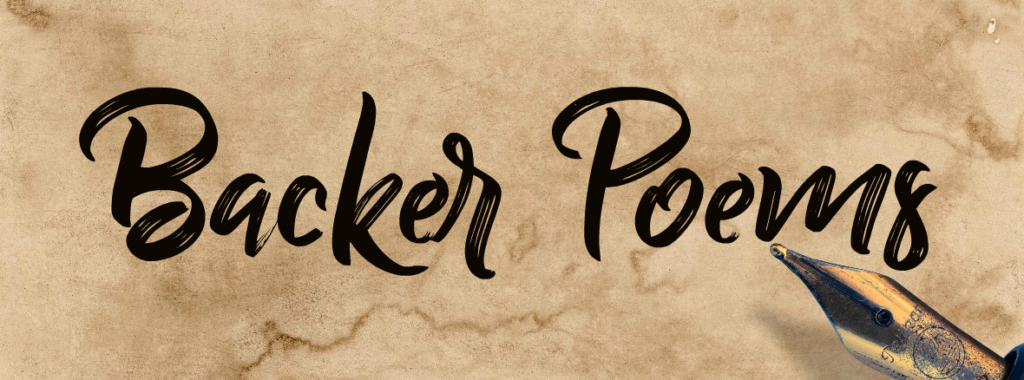
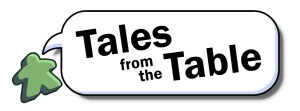
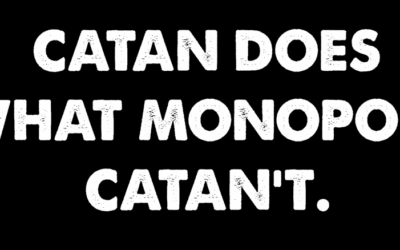



Trackbacks/Pingbacks