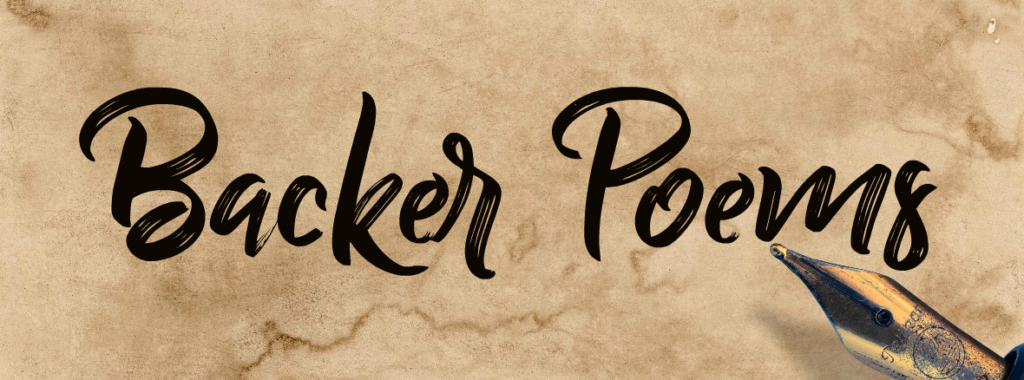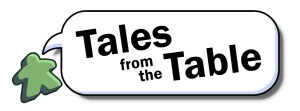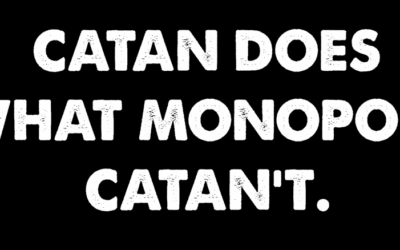NAaT Livestream Currency
You can earn two different kinds of currency during Nights Around a Table’s livestreams:

You earn stars by watching streams, following, subscribing, gifting subscriptions, and participating in raids. Spend stars on different Twitch-related things like custom emojis and contributing to Community Challenges.

Earn cheddah by watching streams, solving puzzles, winning games and quizzes, and by generally being awesome. We’re working on lots of fun and interactive ways for you to spend cheddah, so stay tuned!
NAaT Chatbot Livestream Commands
Command
Usage
Description
Cheddah report
!points
Find out how much cheddah you’ve earned.
Lurk
!lurk
Watching, but not chatting? Let Ryan know you’re here!
Does Ryan own…?
!dro terraforming mars
Tells you whether or not a particular game is in Ryan’s board game collection.
Notes
Notes: May have unpredictable results! This command hits boardgamegeek.com’s search API, and tries to find an exact title match. Then it looks for that game’s bgg id in Ryan’s collection. If the search query returns results, but there are no exact title matches, it will just search Ryan’s collection using the id of the first item in the search results.
For example, ask about Pendulum by Stonemaier Games, and the bot will say that Ryan does not own a copy, because the first search query result is an exact match for a much earlier, different game. Ryan, in fact, owns 3 copies of Pendulum.
Submit chapter marker
!m Ryan flips the table
Submits your suggestion for a chapter heading, for use when the episode re-runs on YouTube.

Vote
!vote 3
Casts a vote for your preferred straw poll choice.

Become pickable
!pickme
Puts your name on the Player Picker 9000 wheel.
Leave the list
!dontpickme
Takes your name off the Player Picker 9000 wheel.
Moderator Commands
note: these commands will only work for NAaT moderators on Twitch
Show game cover
!cover agricola
Shows a board game cover image on the screen, based on the top/best matched result from a BGG search. Use !clear to hide it.
Show next cover from search
!coveragain
Shows the next board game cover in sequence from the BGG search results. Use !clear to hide it.
Show specific cover
!cover bgg url
Copy/paste a BGG url with this command to display a specific cover image instead of gambling with seaerch results. Use !clear to hide it.
Clear graphics
!clear
Hides all on-screen graphics.
Set score
!setscore 5
Sets the displayed score of the game Ryan’s playing to a given number.
Change score by…
!scoreby -3
Changes the displayed score by a given number. Accepts negative values.
Queue a raid
!raidq channel name
Primes a button for Ryan to push to raid another channel on Twitch.
Explain taping
!taping
Lets viewers know that we’re taping a show, and that audience interaction will be limited.

Launch straw poll
!strawpoll
or
!strawpoll 4
or
!strawpoll option1:option2
Starts a straw poll that viewers can vote on. Remember to !endpoll
Notes
Notes: Straw polls have a minimum of 2 and a maximum of 9 choices.
End straw poll
!endpoll
Closes the straw poll and prints the voting results.

Clear players
!clearplayers
Removes all pickable players from the list.
List players
!listplayers
Returns the list of pickable players.
Spin
!spin
Spins the wheel.
Toggle
!togglewheel
Toggles the wheel’s visibility.
Bios
Bios are little snippets of text – sometimes with a link – that mods can pepper into chat to give viewers more context about who is speaking, or or what is being discussed. Here is a list of available bios:
Host bios:
!ryanbio
!cherylbio
!izbio
Show bios:
!htpbio
!ftfbio
!naatbio
!thedealbio
!secretlifebio
!bitspleasebio
!setupbio
!pvbio
Some NAaT Chatbot commands are powered by the BoardGameGeek.com API.